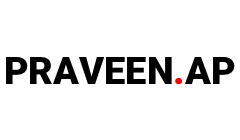Adobe Presenter Video Express 2017
Adobe Presenter Video Express is primarily used as a software by video creators, to record and mix webcam and screen video feeds. It allows users to simultaneously record video from their webcam and the screen, and easily mix the 2 tracks with a simple user interface.
Users can change the background in their recorded video without needing equipment like a green screen. This is unlike other video tools which rely on chroma keying technology, and only work with green or blue screens. They can also add annotations and quizzes to their content and publish the video to MP4 or HTML5 formats.

Common uses
Screencasting is the process of recording one's computer screen as a video, usually with an audio voice over, to create a software demonstration, tutorial, presentation, etc. Adobe Presenter Video Express supports simultaneous recording of full screen video and microphone audio for creating screencasts.
The ability to record the webcam video in addition to everything that is visible on the screen in Adobe Presenter Video Express, allows the author to add their personality to their screencasts. Features like video mixing and 'make my background awesome' further enhance the presentation, allowing effortless creation of marketing and demo videos.
Adobe Presenter Video Express supports in-video quizzes and LMS reporting, along with screencasting and webcam recording. These features make it a powerful tool for creating educational content.

My Role
I am founding user experience designer of this startup product within Adobe. Adobe Presenter Video Express 2017 which shipped on 6th April 2017. I am responsible for research and design. I work closely with business heads to drive the strategy of the product. Key responsibilities include planning, monitoring and driving the release process with stakeholders such as engineering, legal, localization, product management and QE. Also owned multiple shipped features, while continuing to be one of the key leaders of the product.
Overview
The main scope of the PVX 2017 release was the new user experience and onboarding. When we evaluated the usage data of the previous version, we came to know that there are drop-off happening in various places in the workflows. In the beginning of this revamp activity, we set a goal that we want to increase the project publish success rate from 40 to 95 percentage.
Top 3 points considered while re-design was:
1. Rethink & streamline the features.
2. Consistency and simplicity across workflows.
3. Observational Voice of Customer (oVOC) – for identifying pain points and feature request.
This product revamp was based on usage data analytics and thorough user validation.
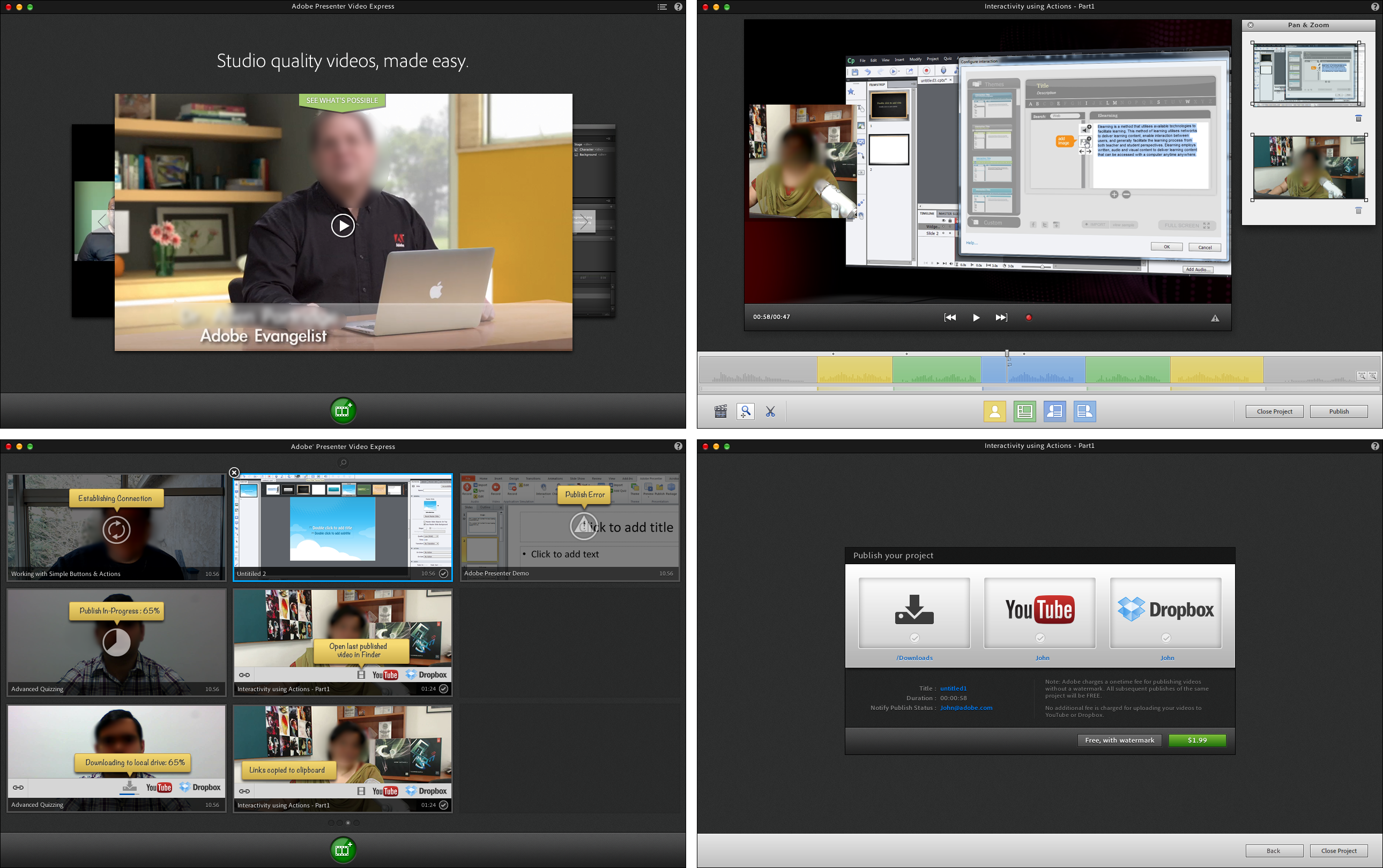
Research and Analysis
We did our analysis for three kind of datasets on the basis of their license. Trial users who remained in trial. Trial users who went from trial to paid. Paid users who remained in paid. And we generated a dataset of each user’s behaviour during a particular session in the form of a path string. Then we used these path strings of each sessions to create a hidden markov model and got a transition probability matrix.
After analyzing the use data, we arrived in conclusions like; The most common workflow is starting a recording, completing it and then then ending the session. The length of most of the sessions are short in length. Long sessions generally consist of using repetitive features (like recording, additional recording). The second most common workflow is opening a project, publishing it and then ending the session. More than 50% of people who opened a project end up publishing it (after that more than 50% of them like to end the session). Some users do like publish multiple projects in a single session. The most common editing features is branding. A lot of people showed an intent to add external video, but most end up discarding the external video.
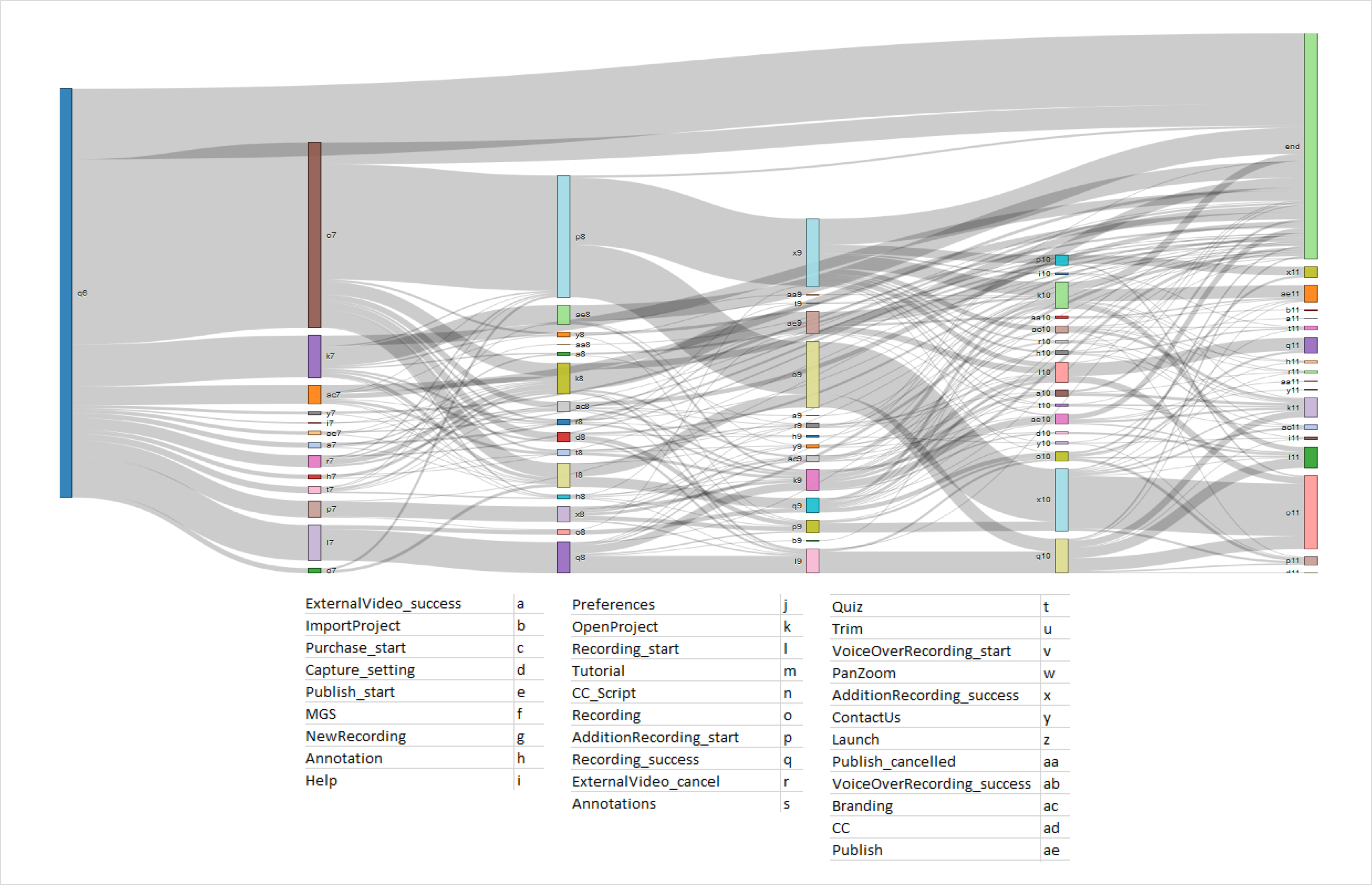
New user experience
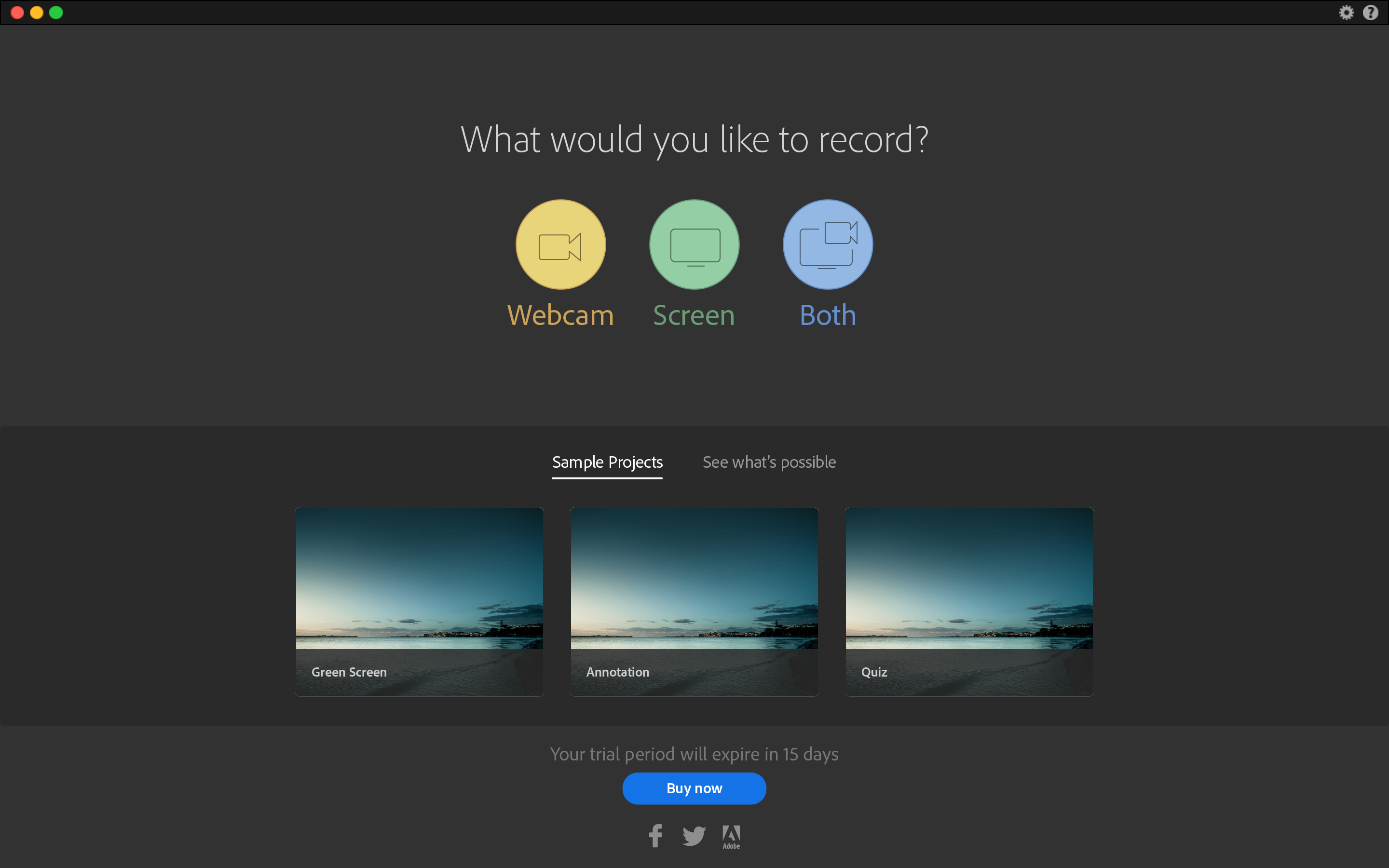
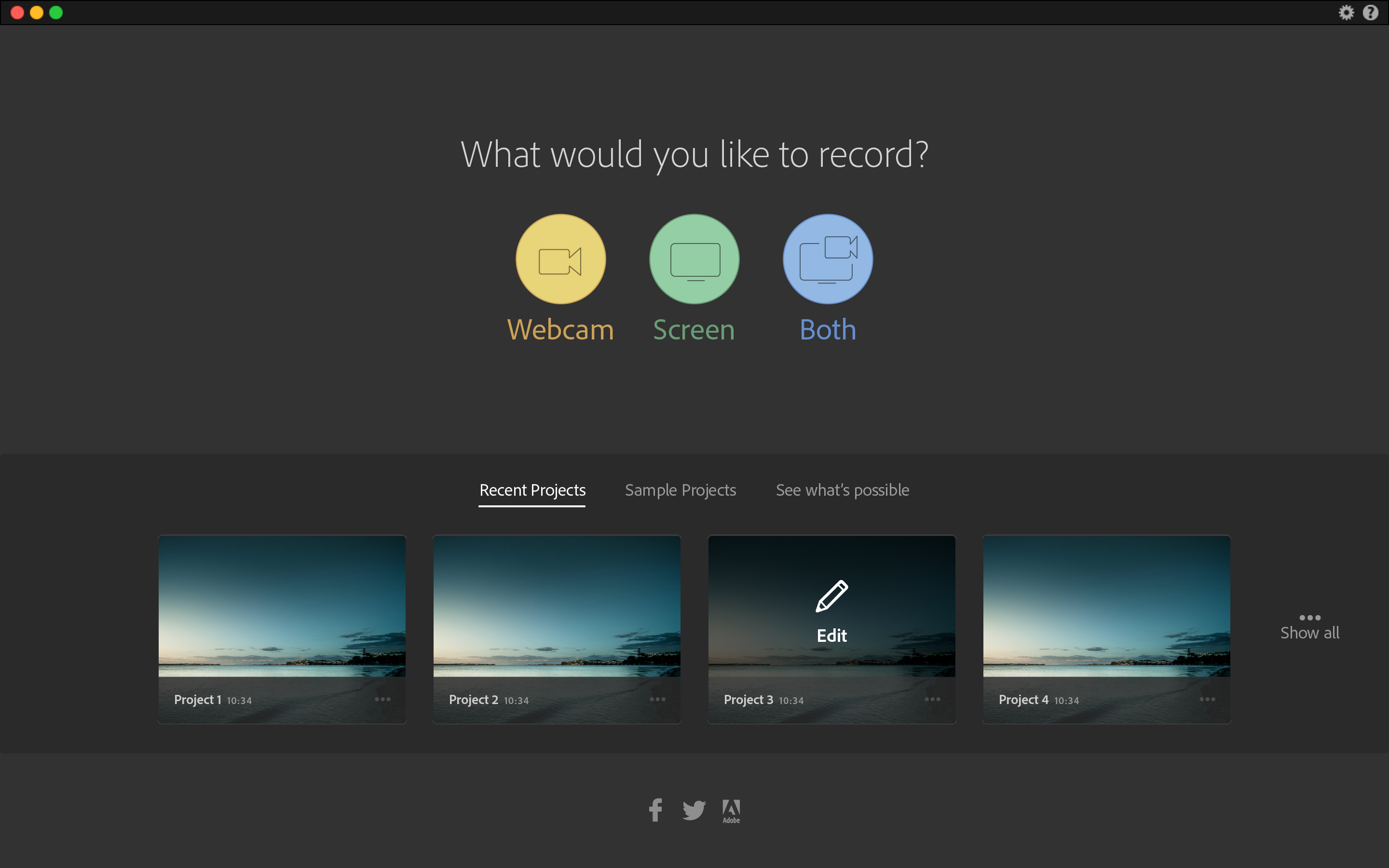
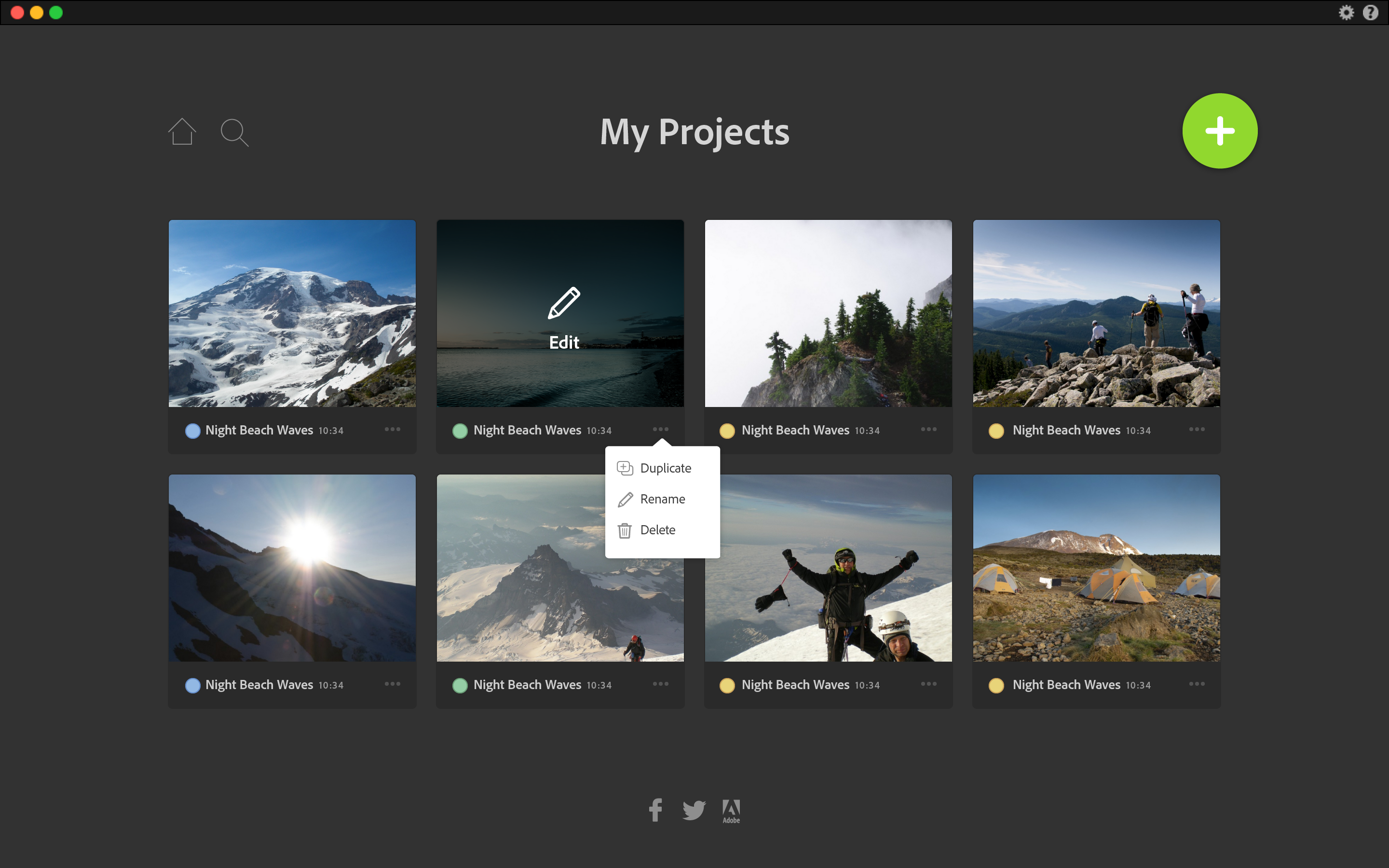
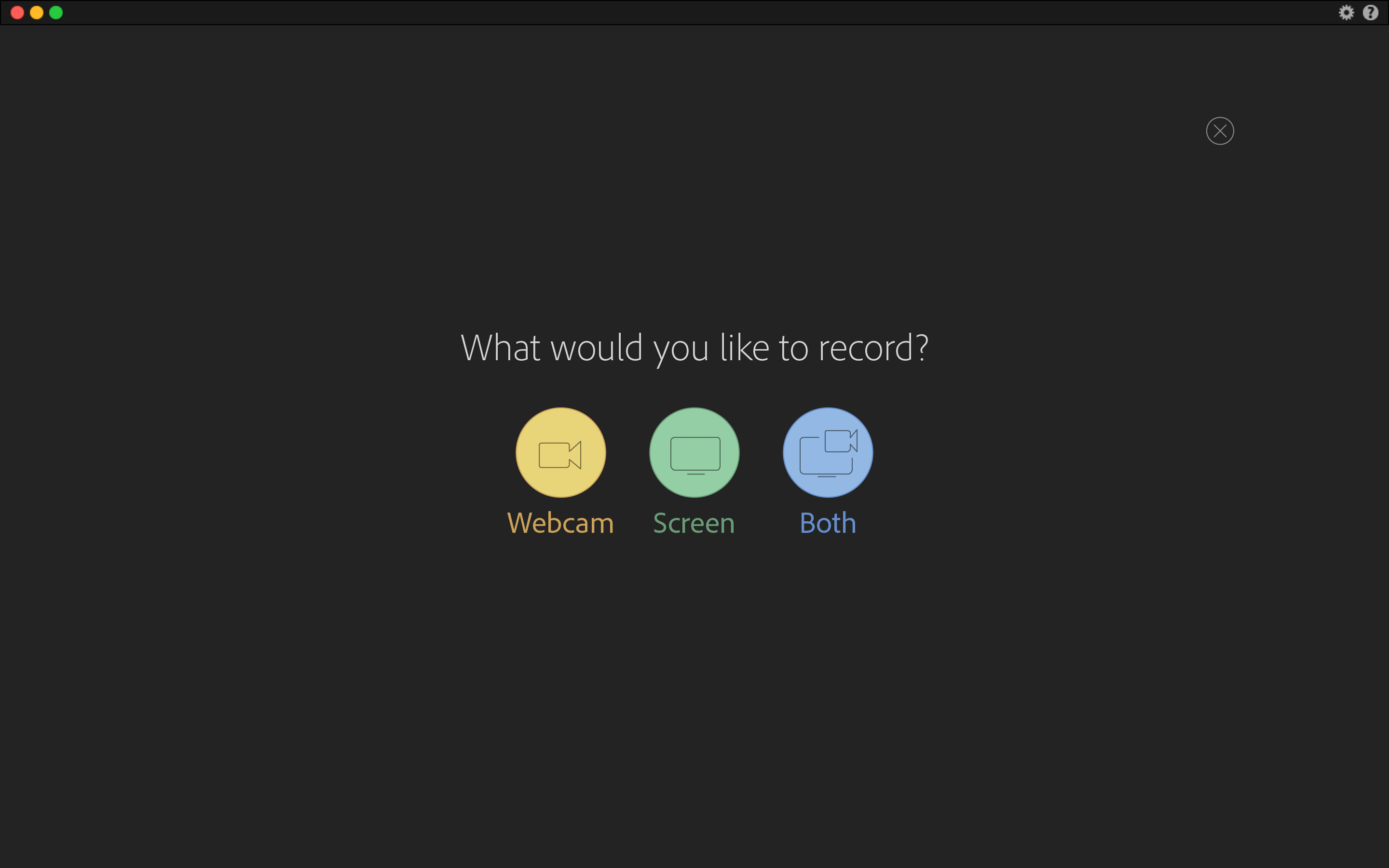
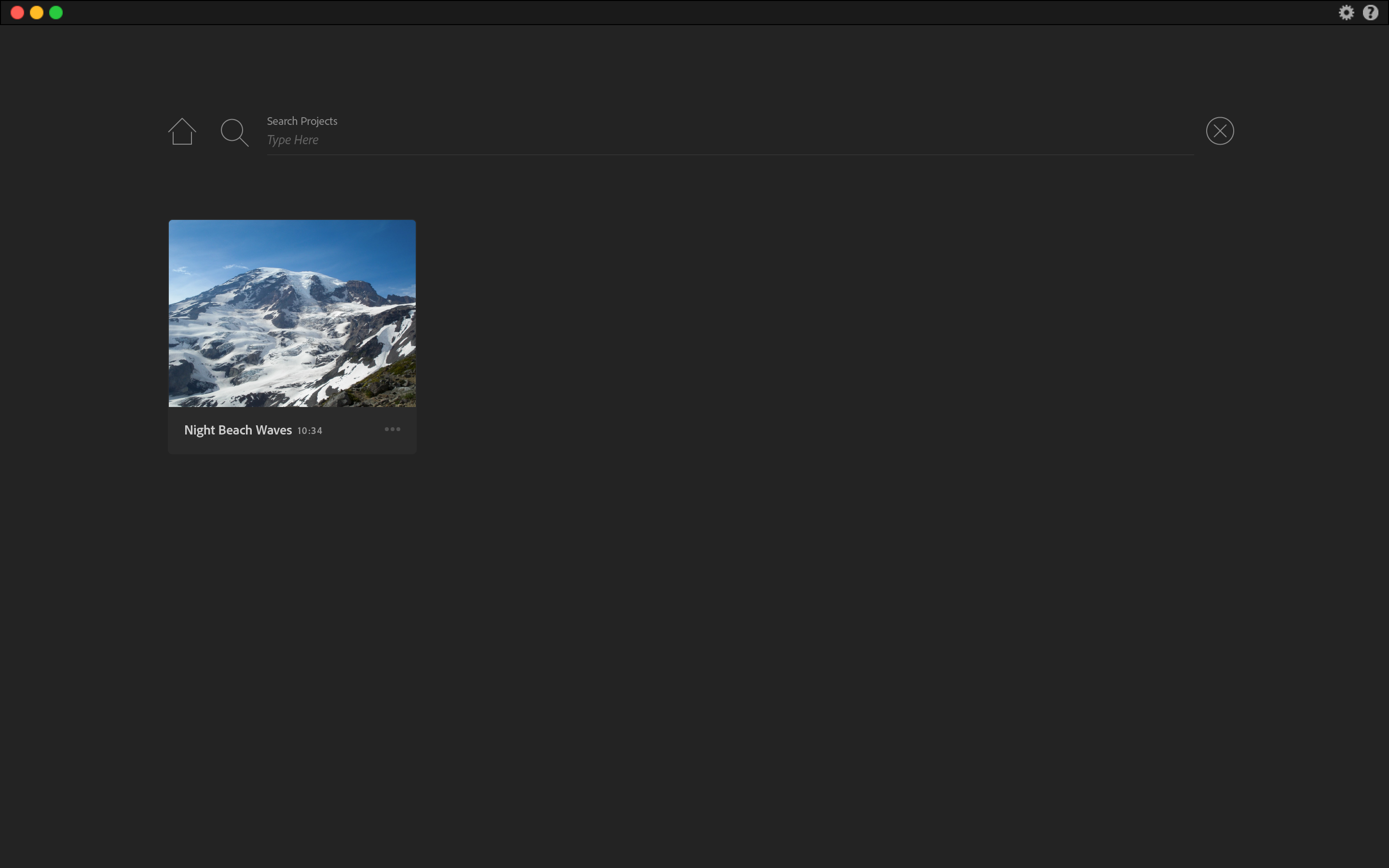
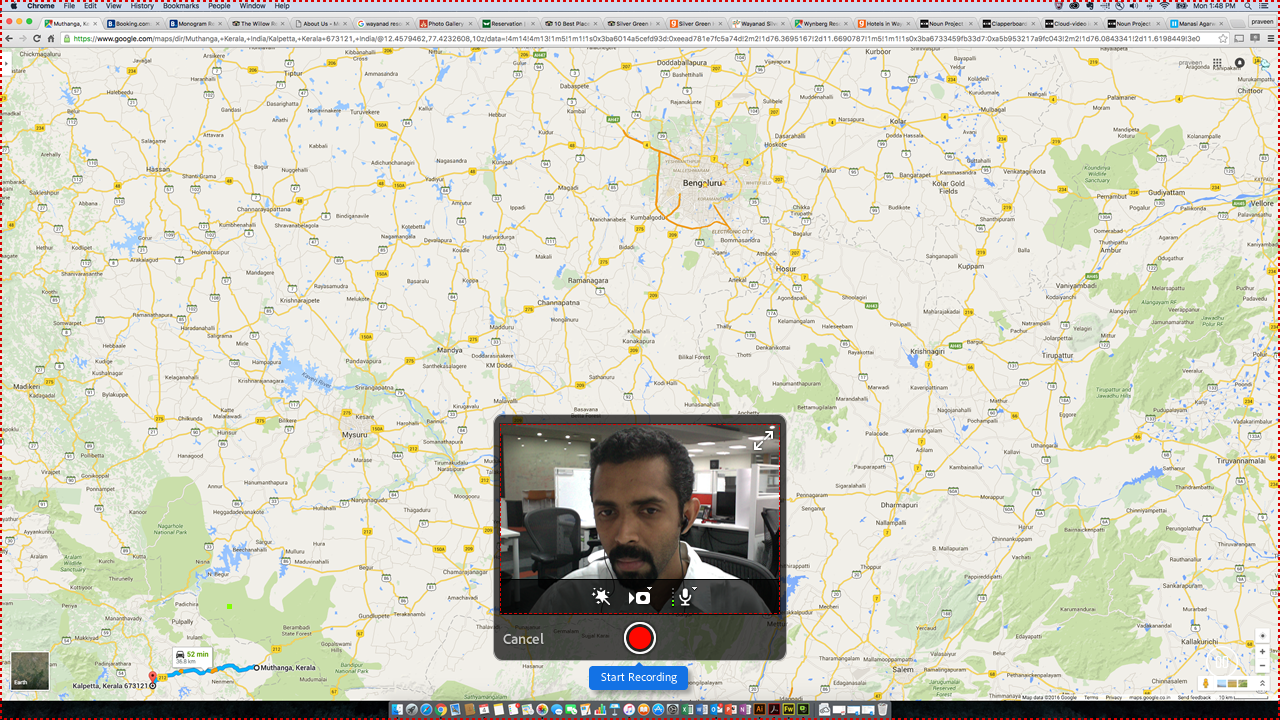
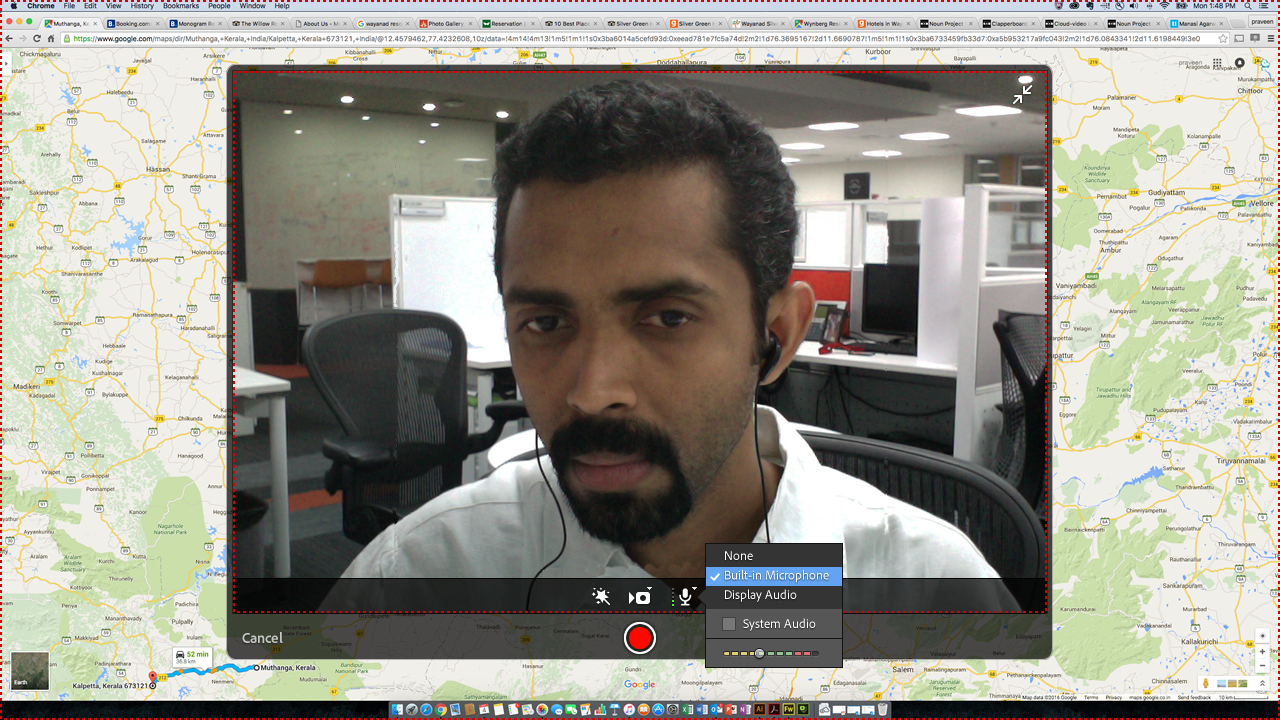
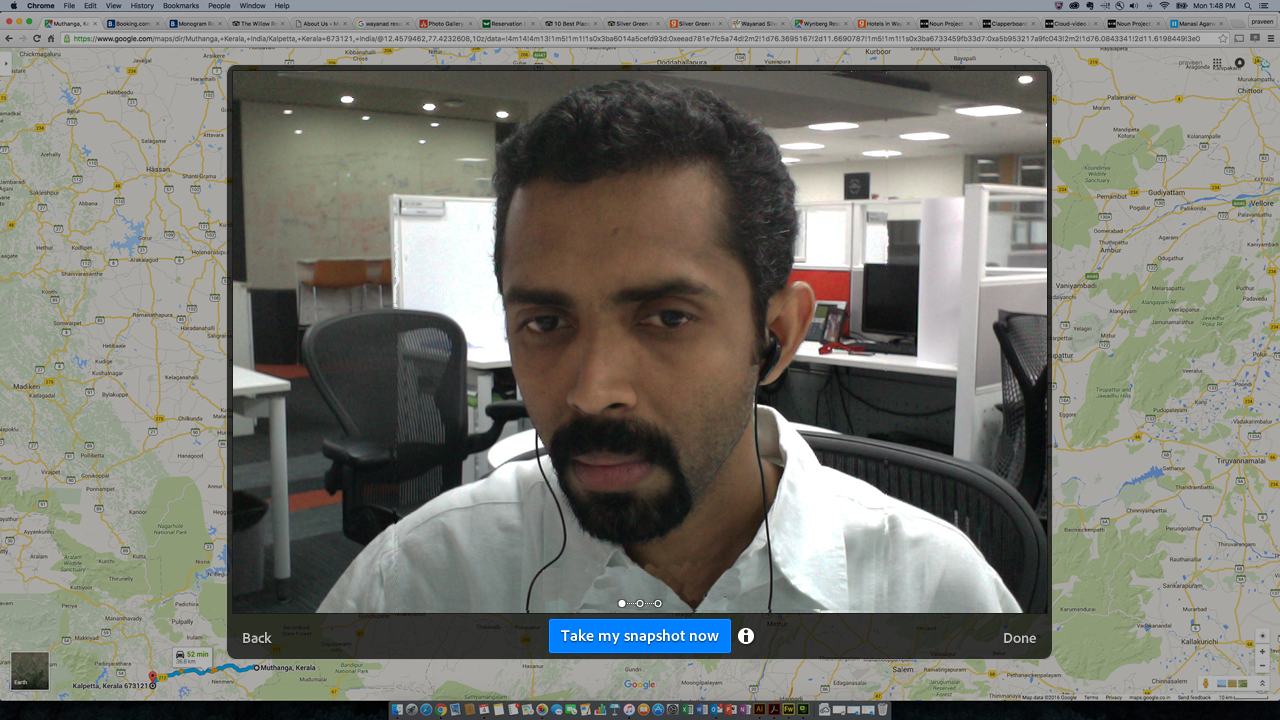
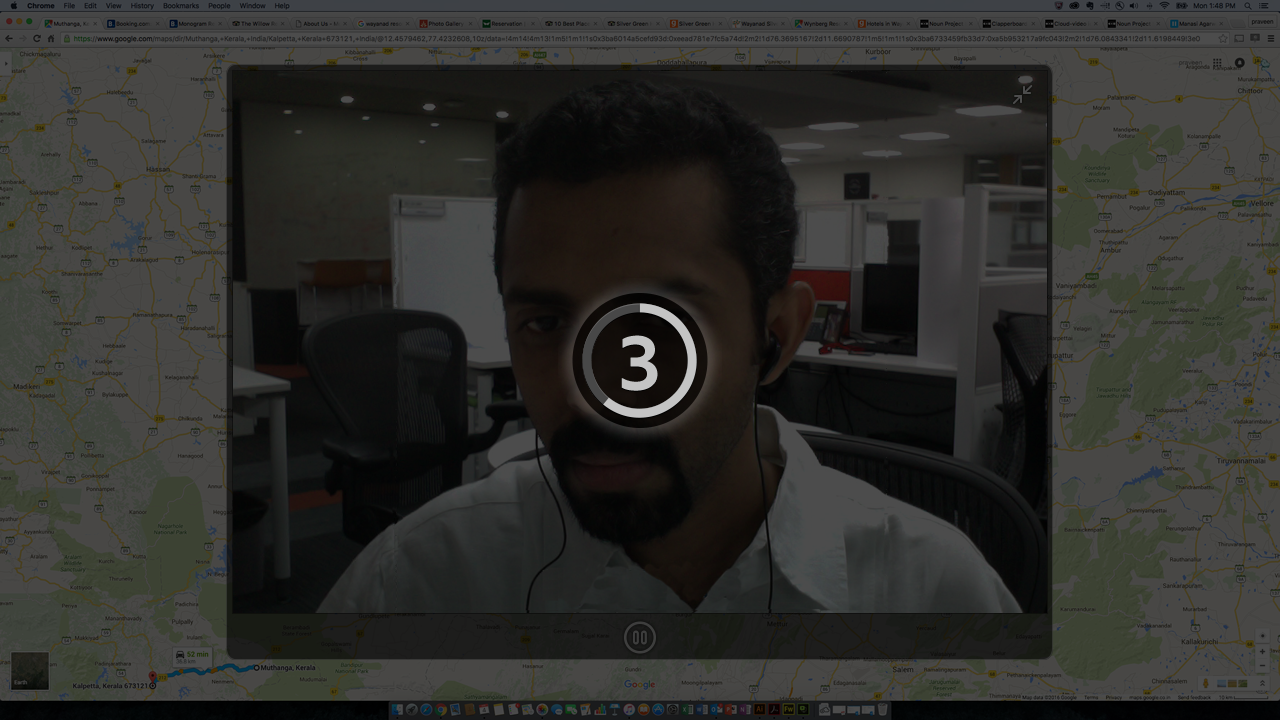
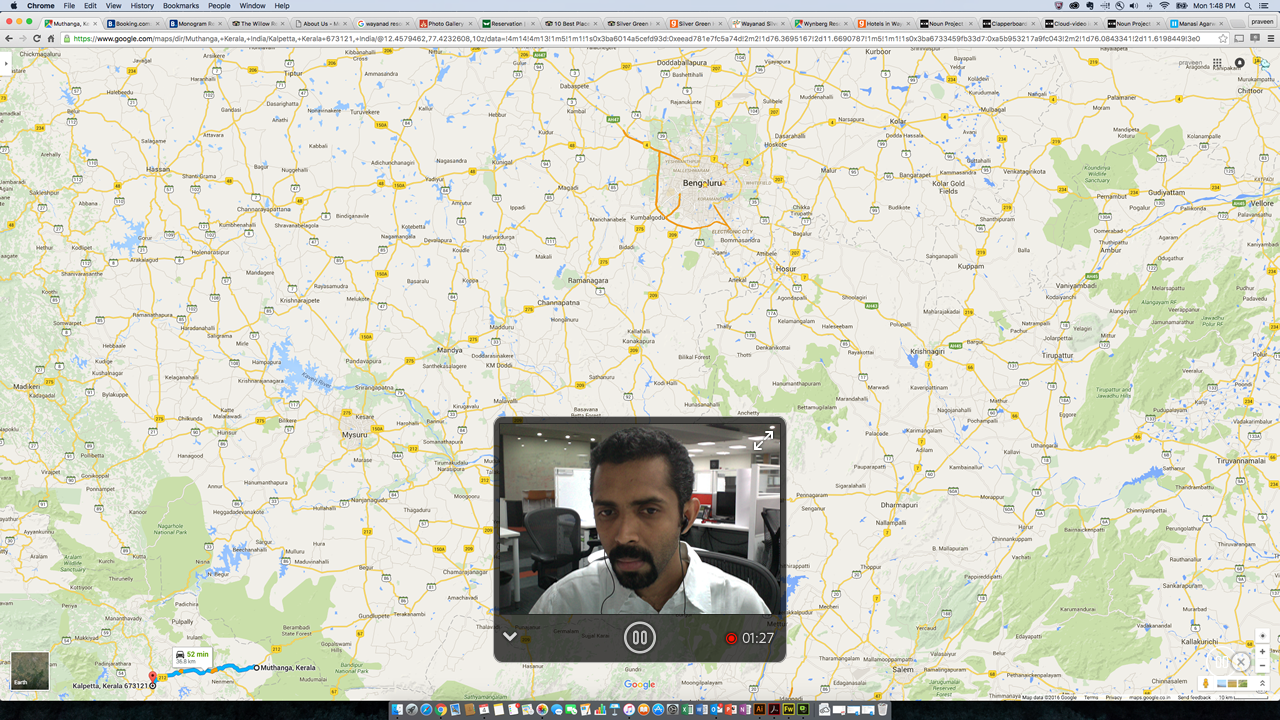
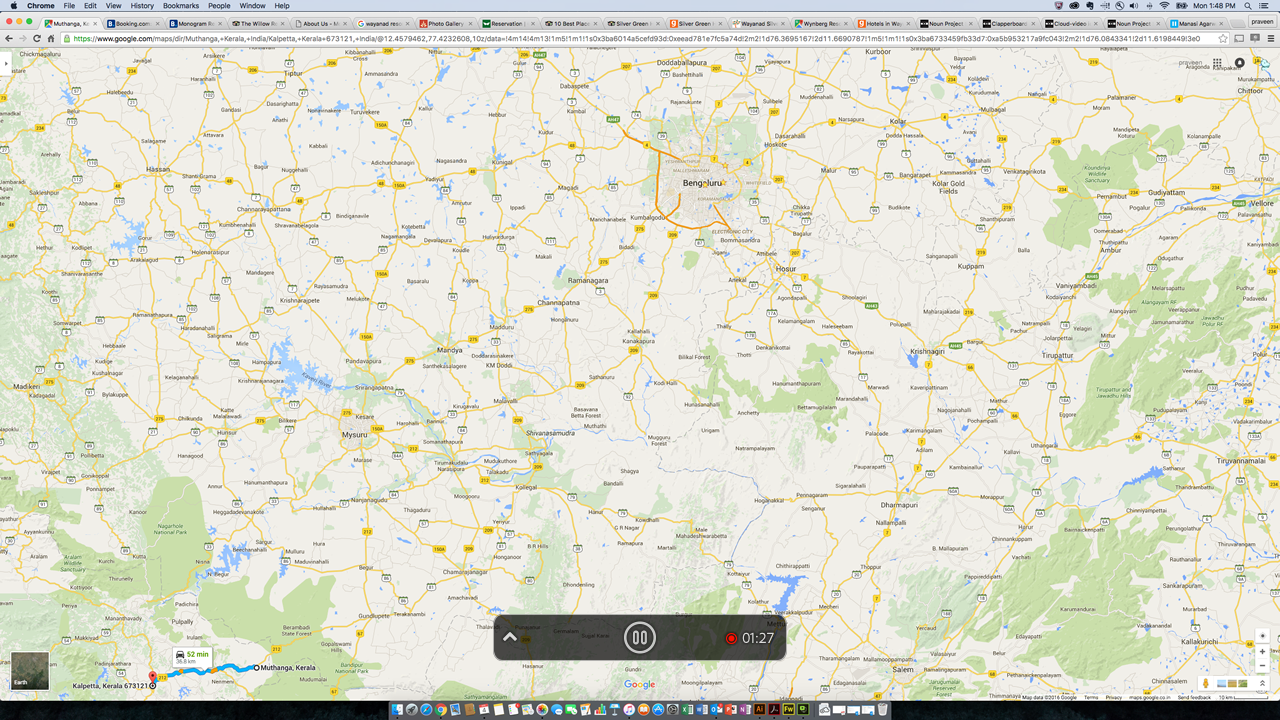
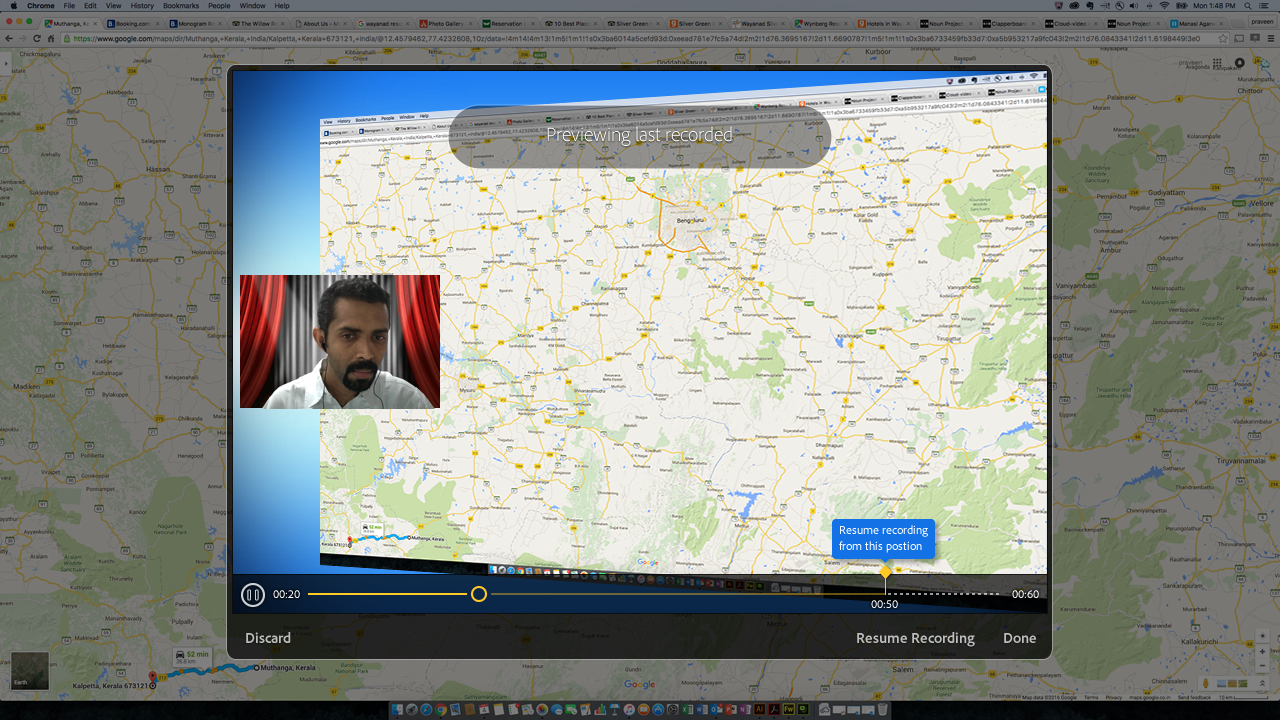
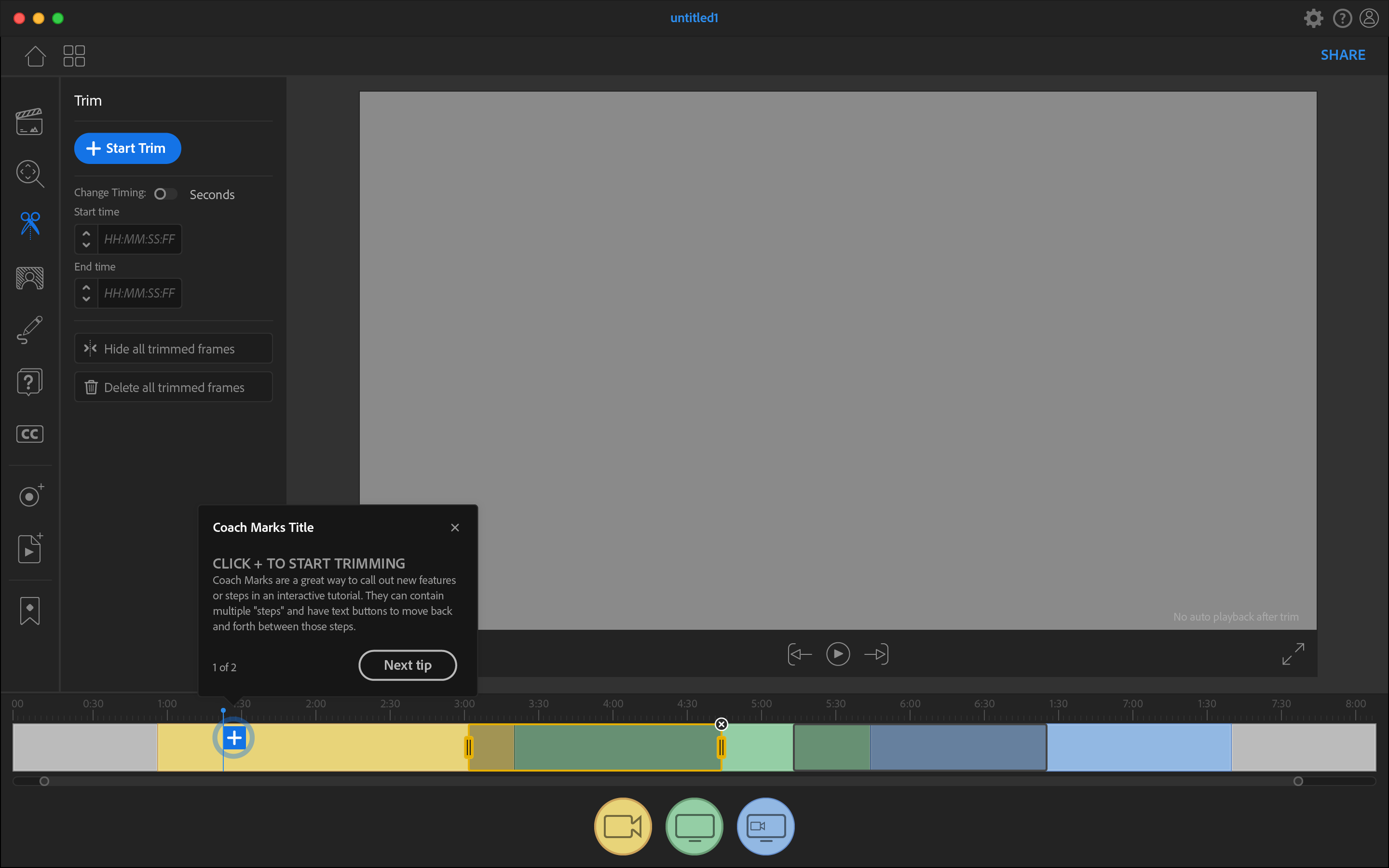
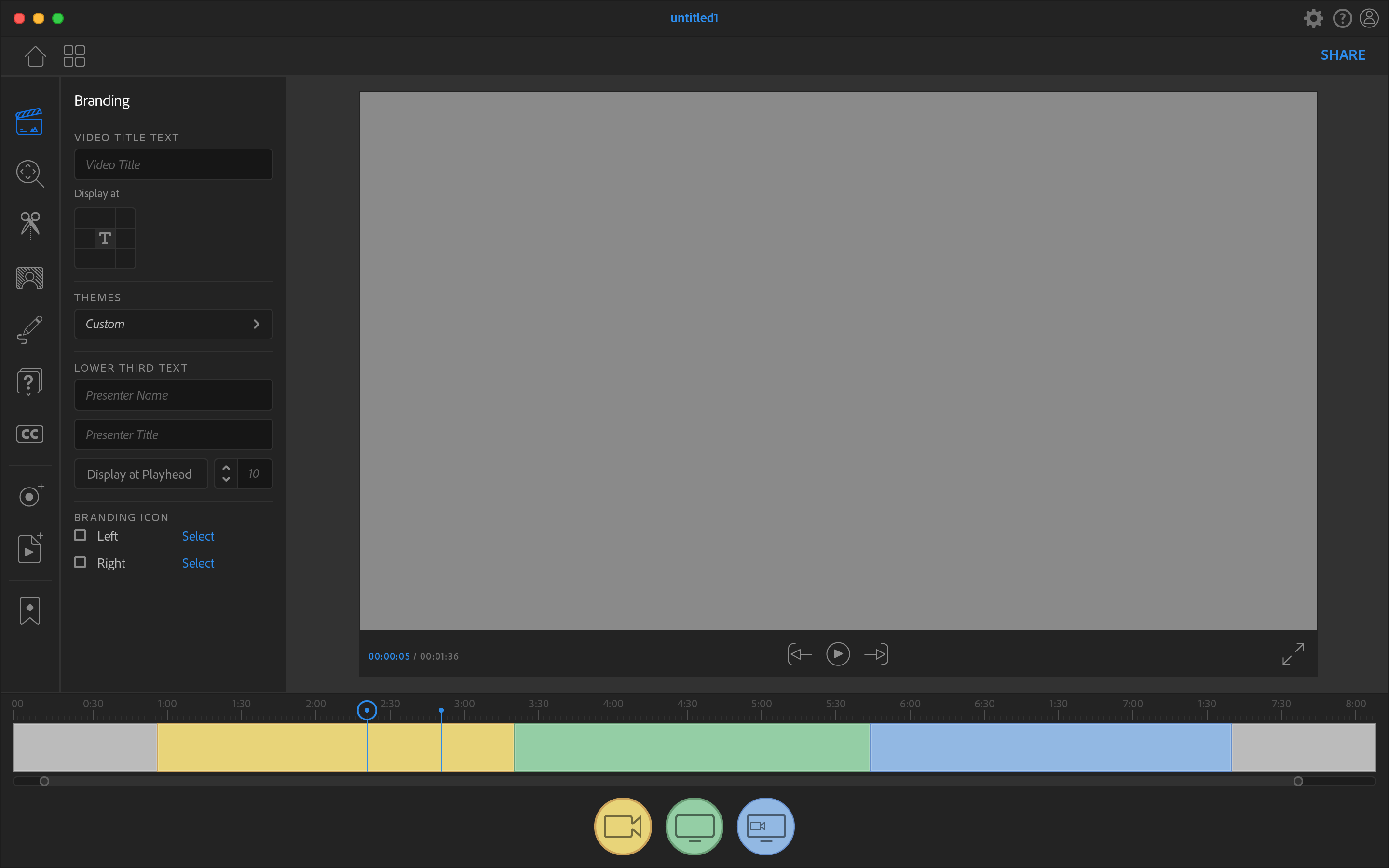
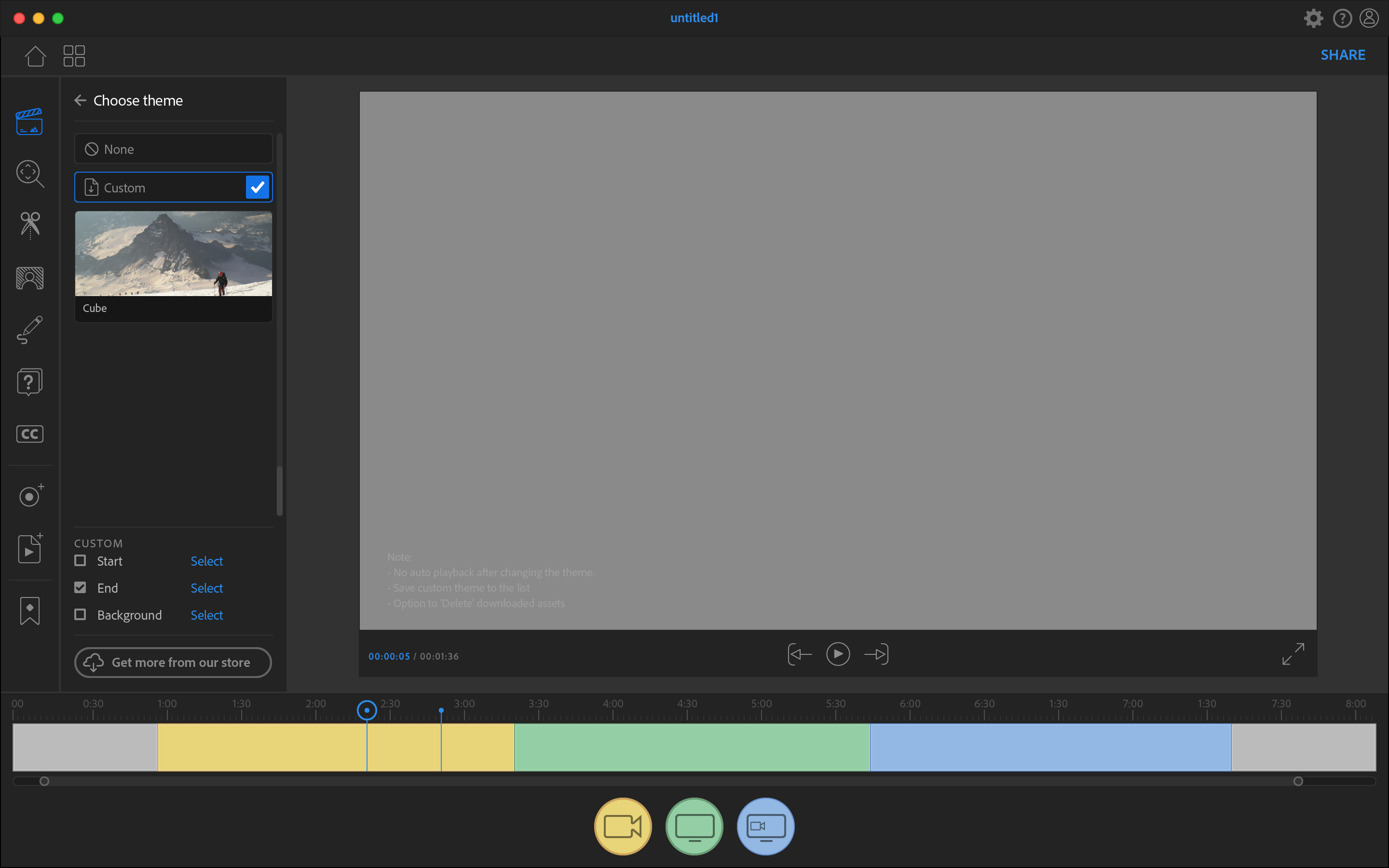
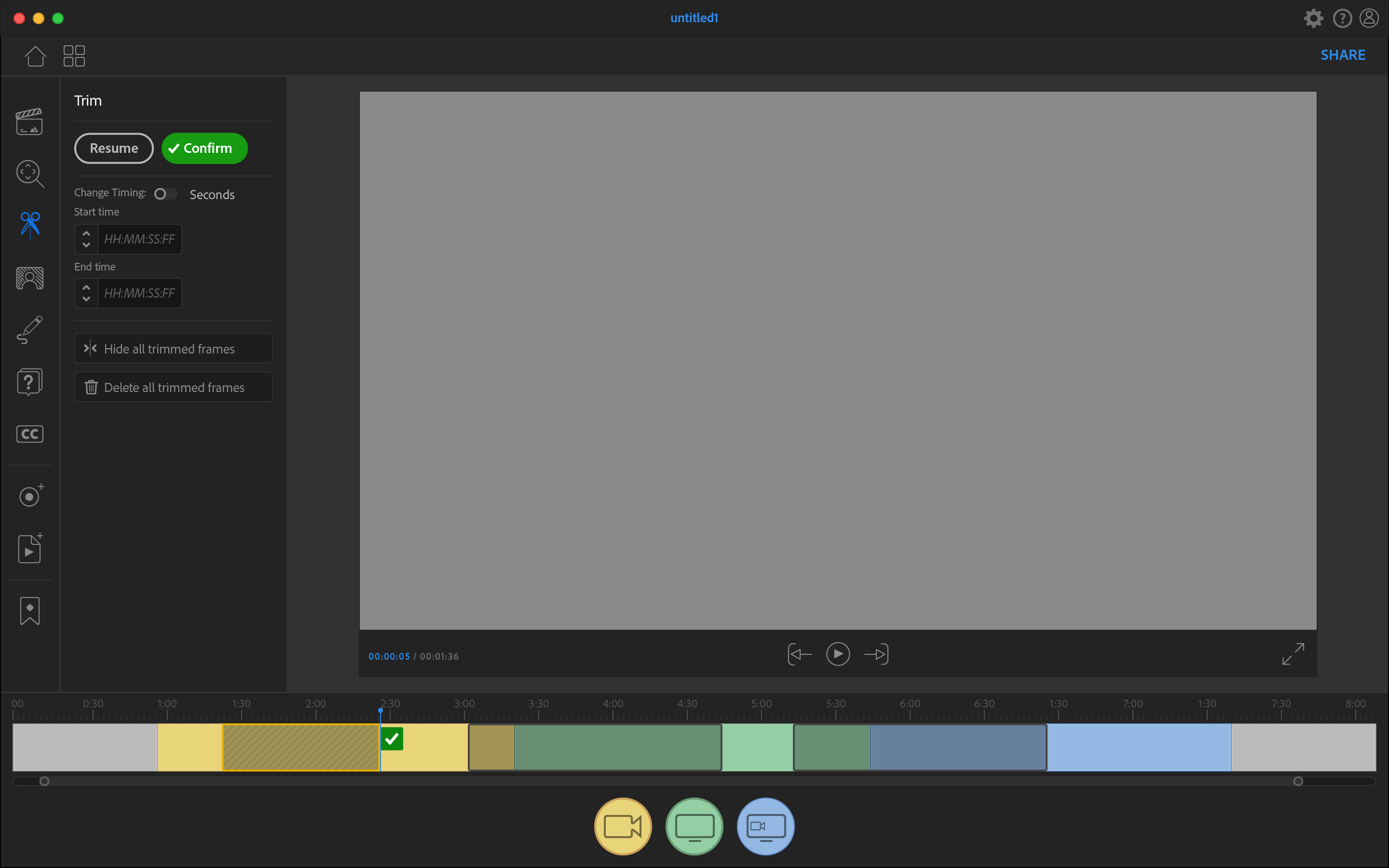
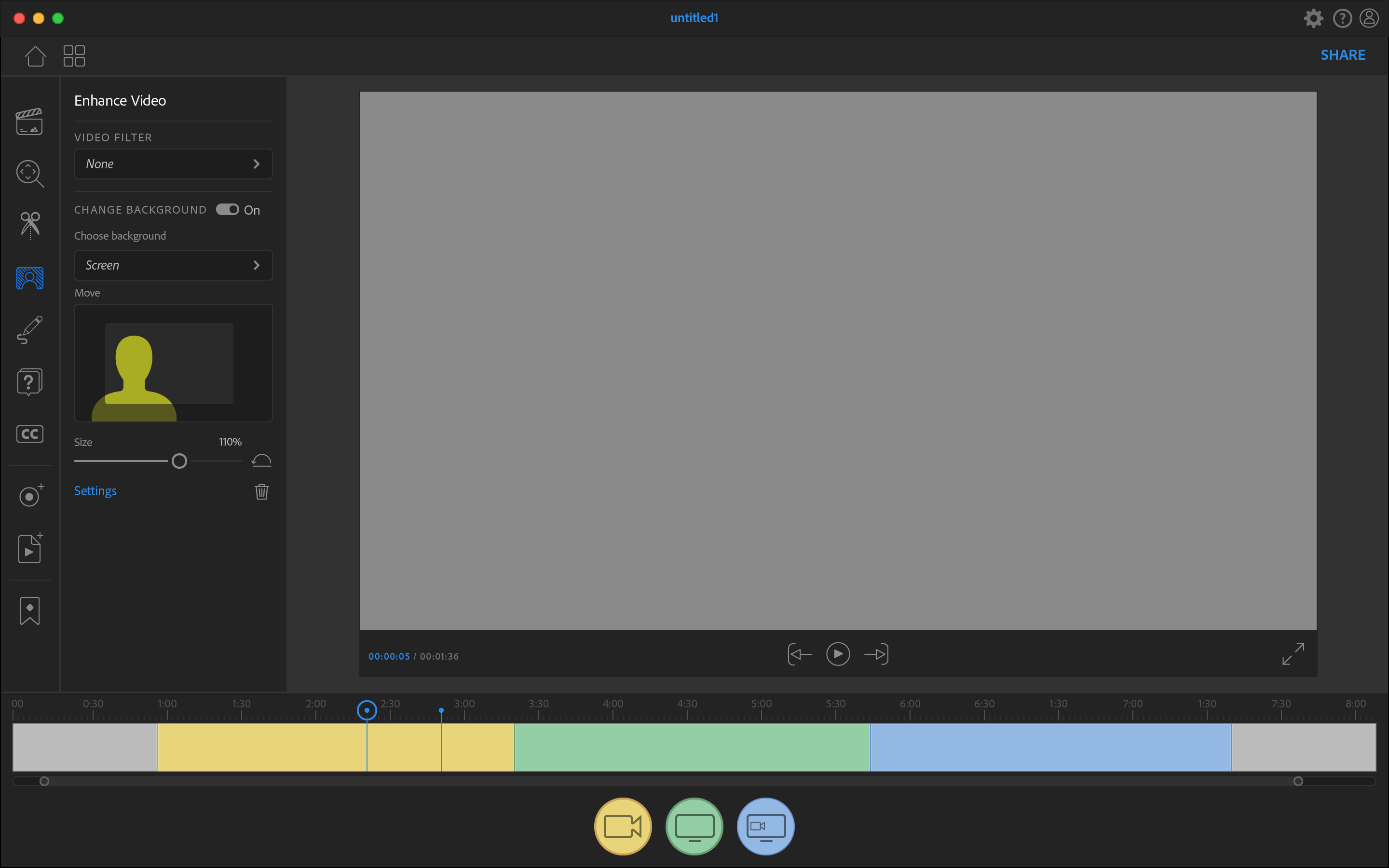
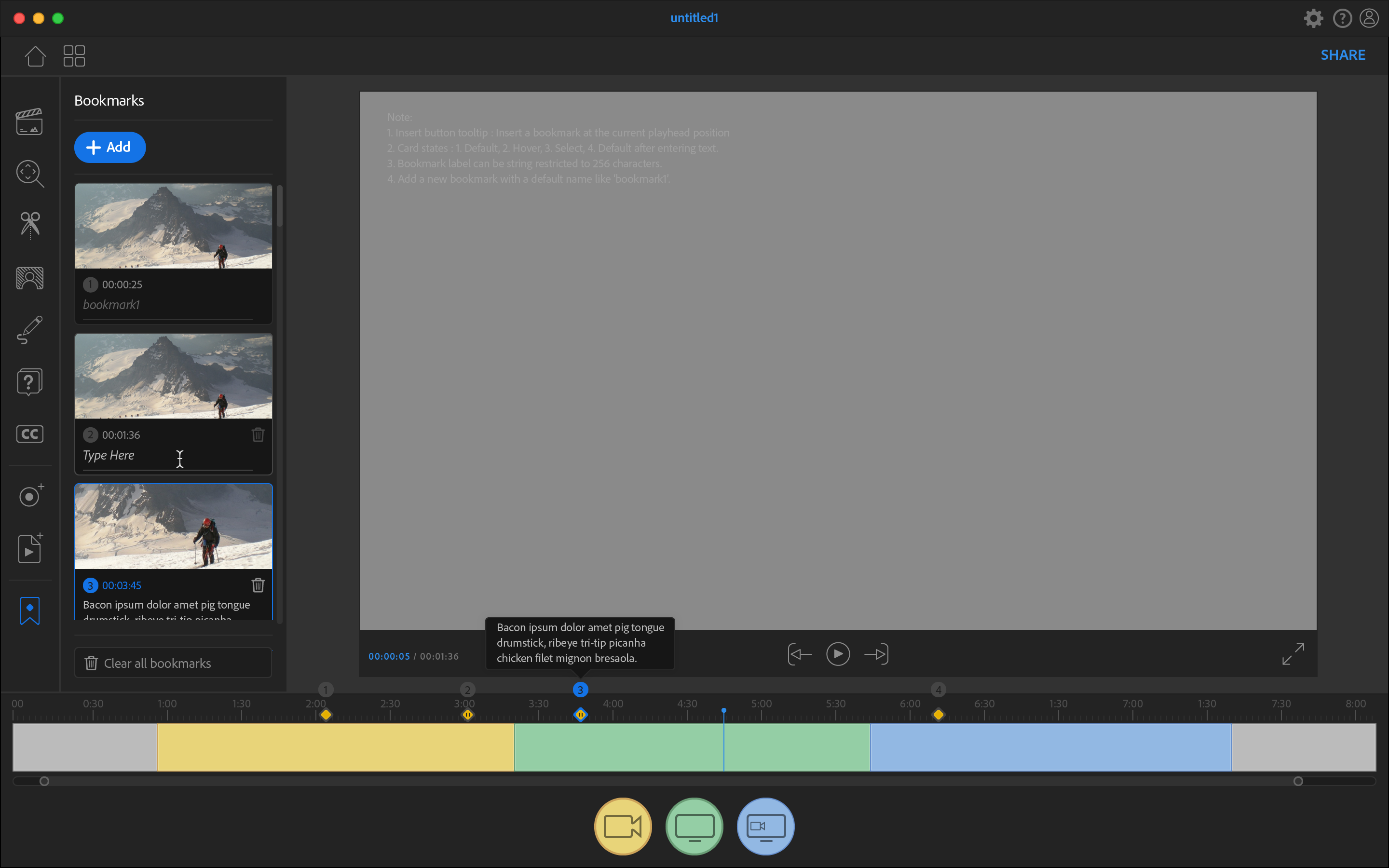
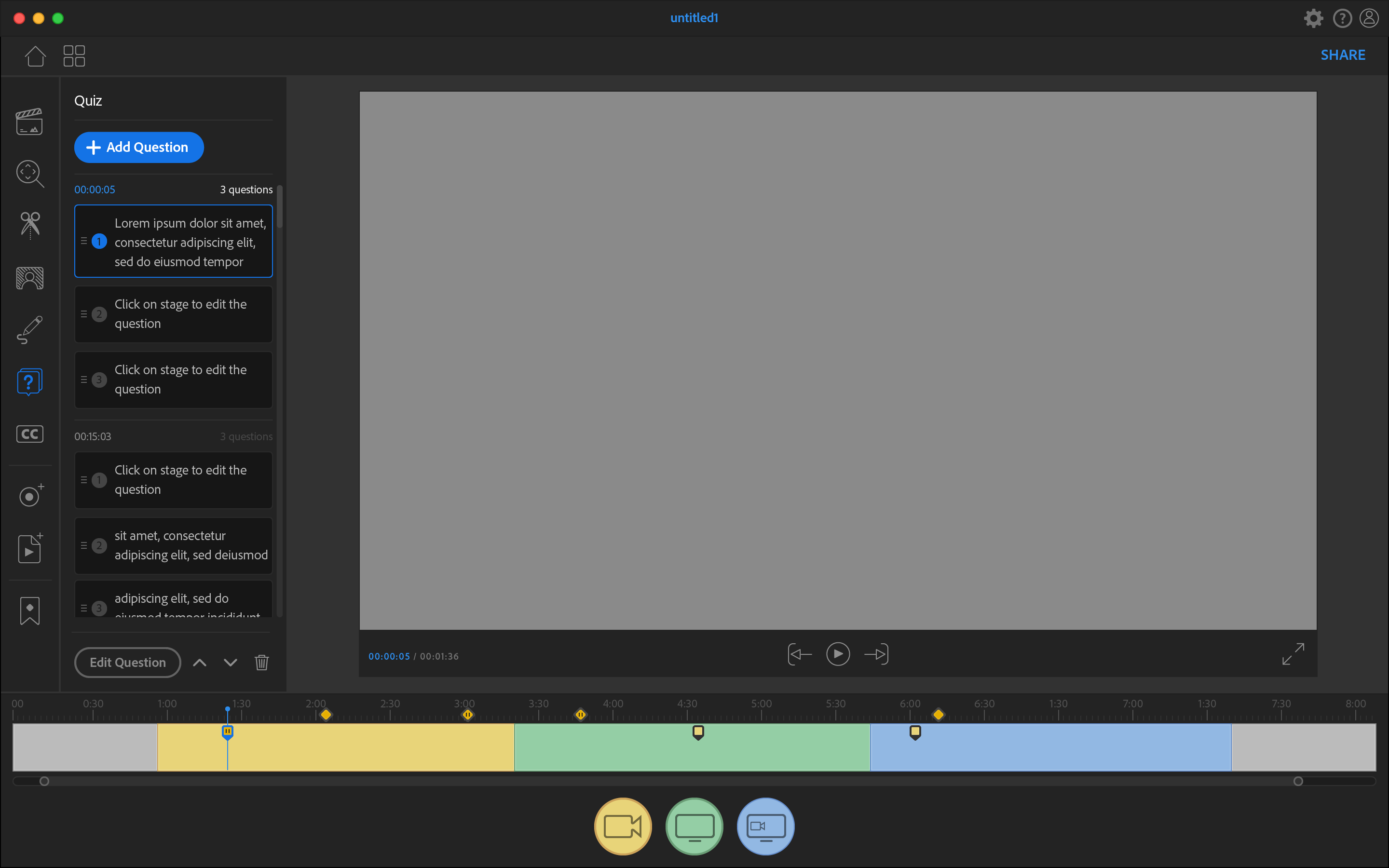
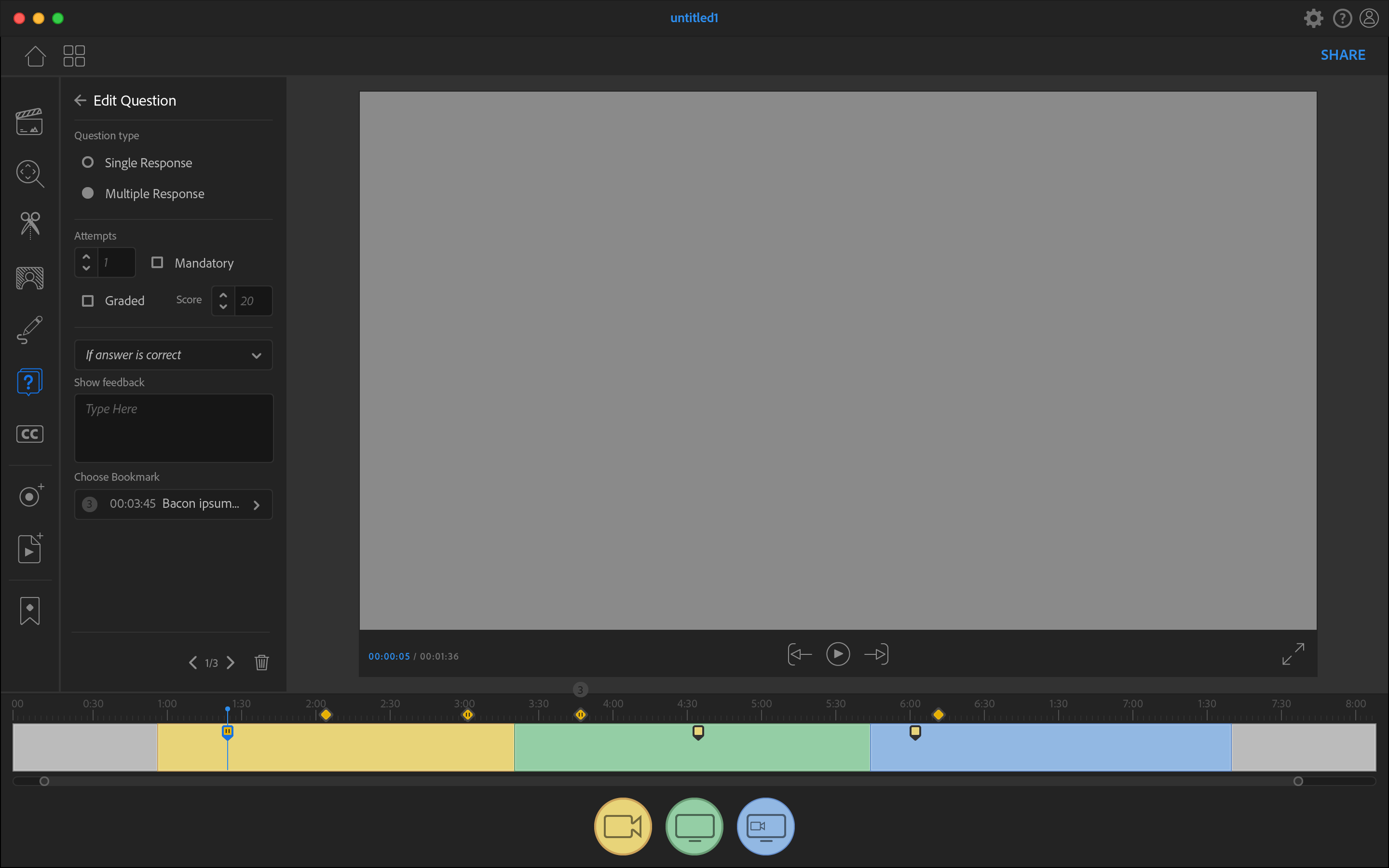
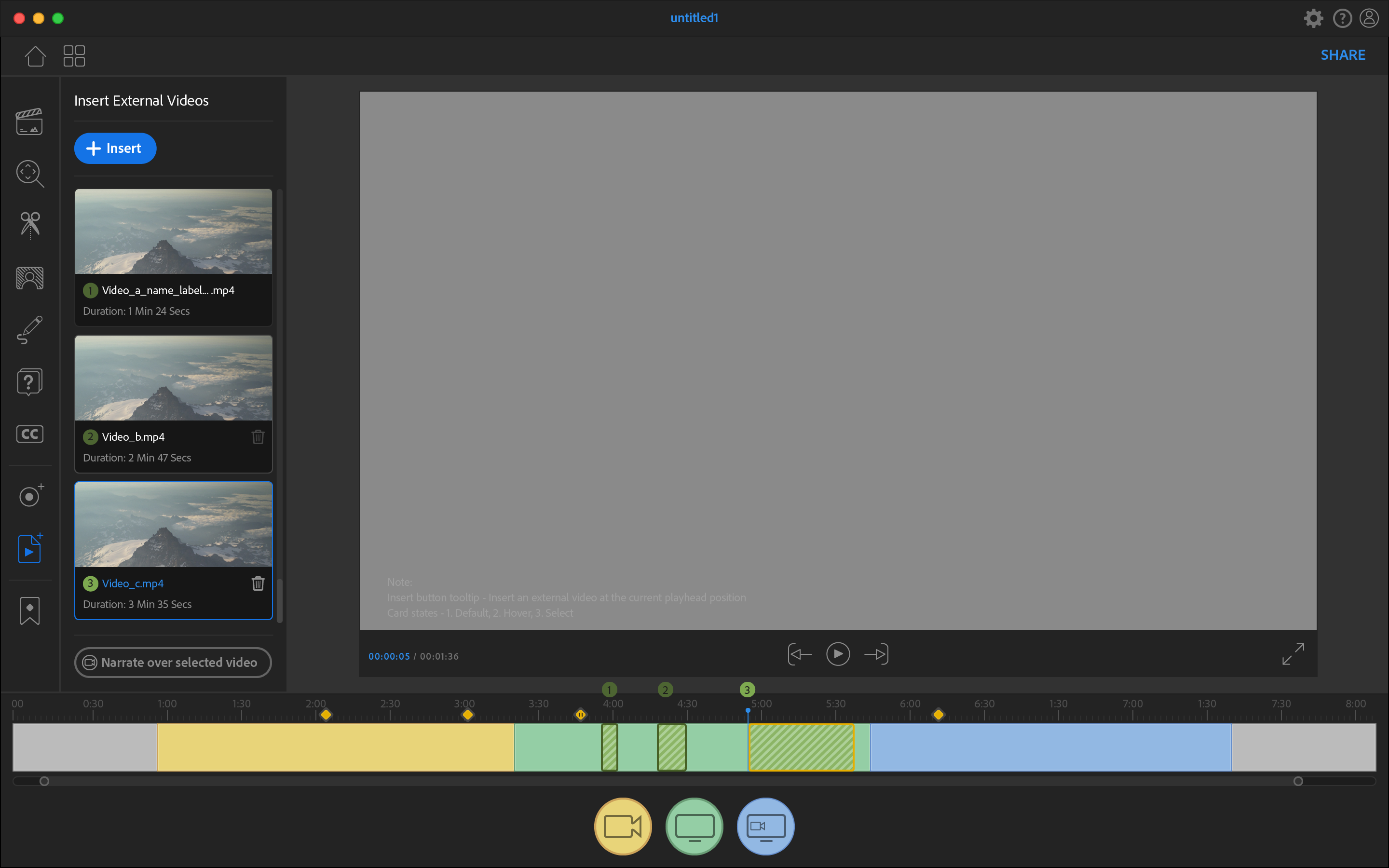
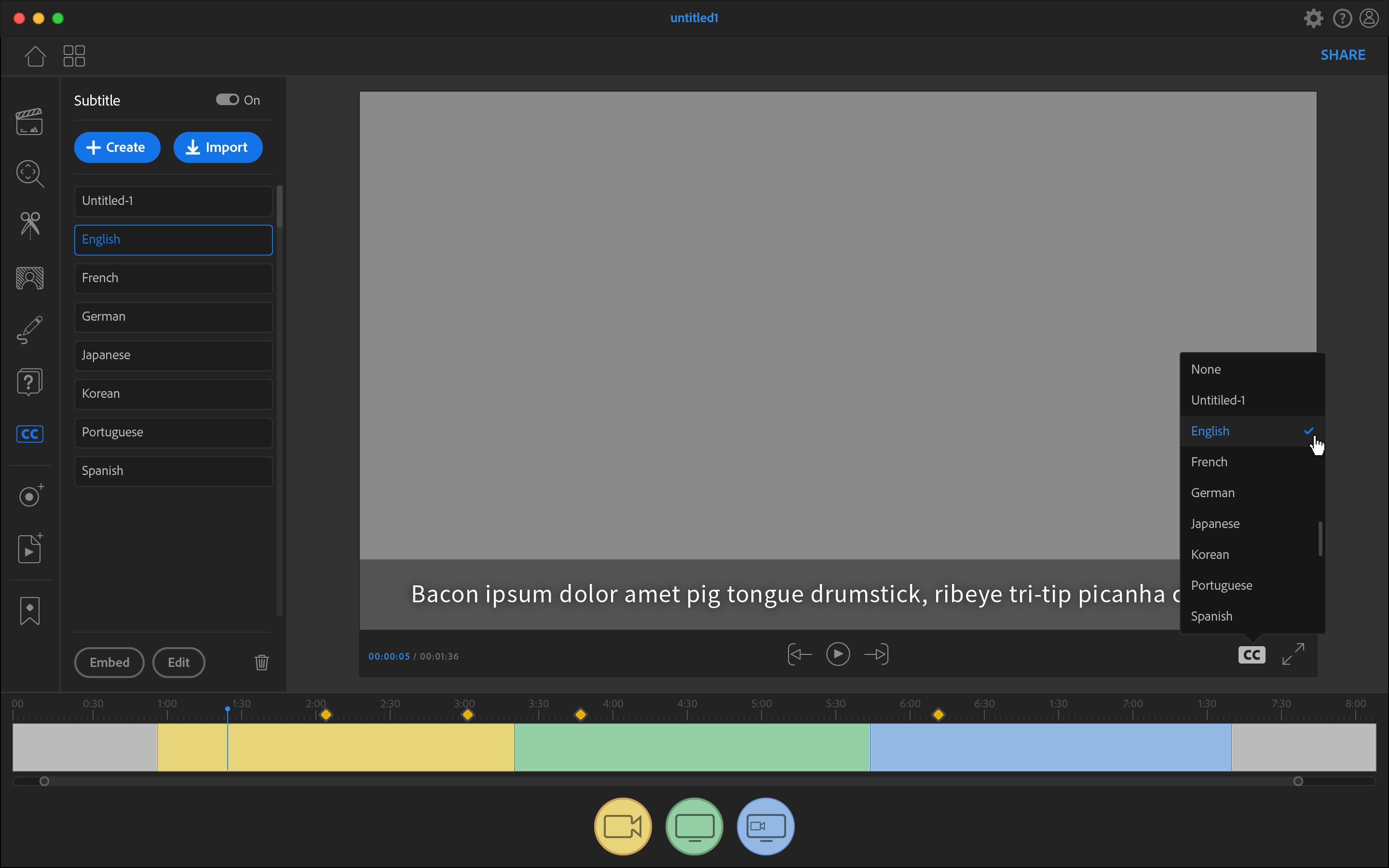
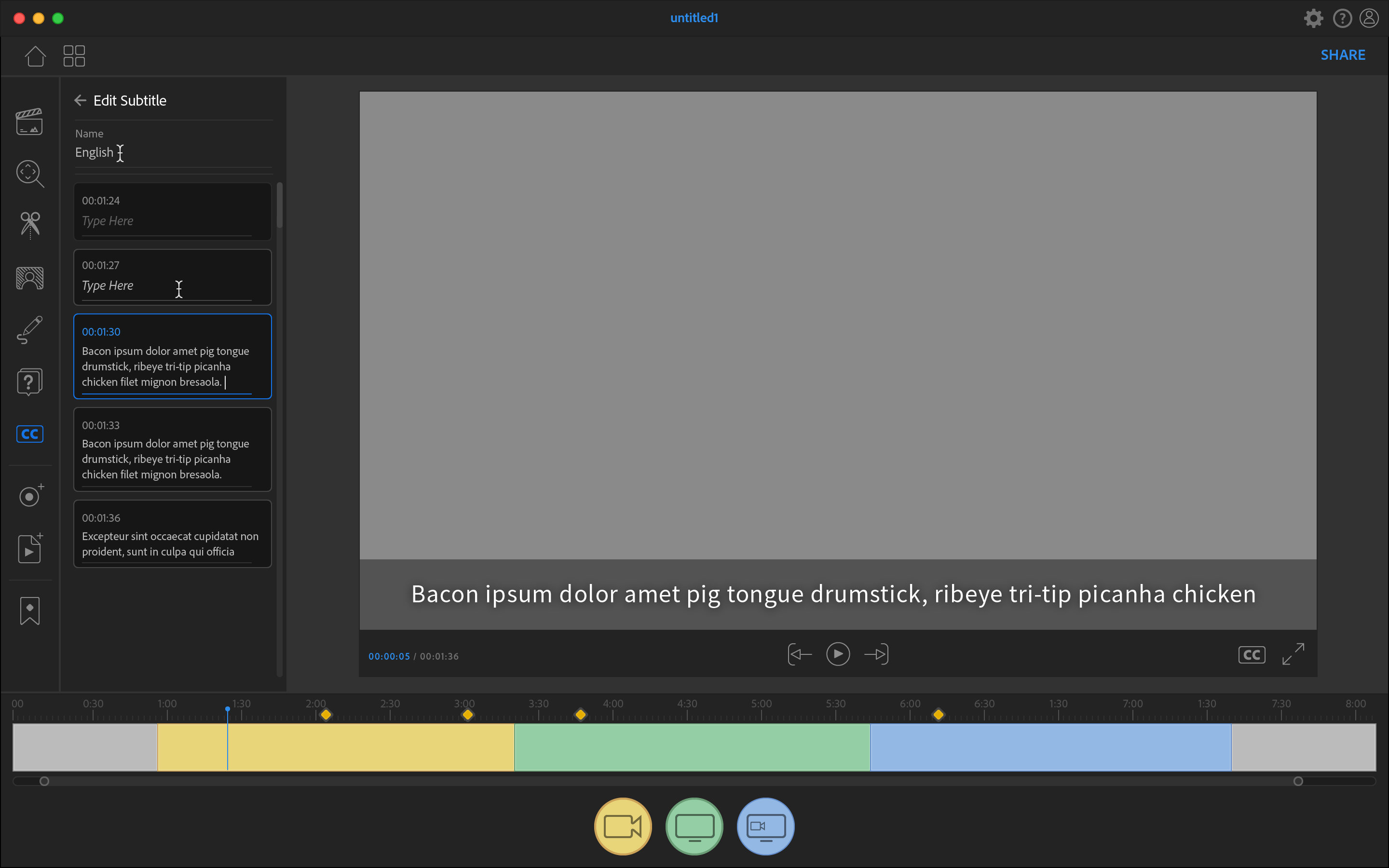
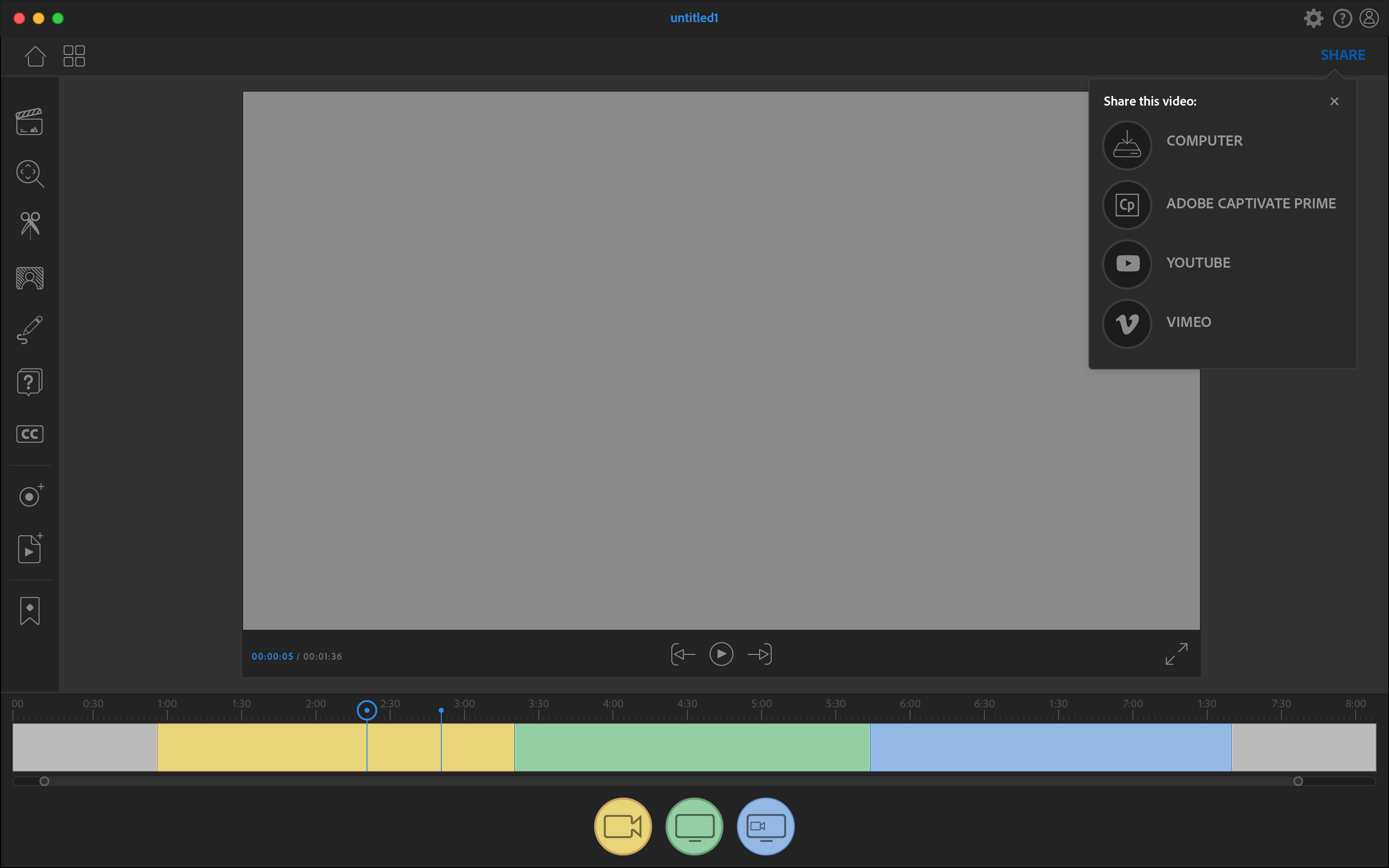

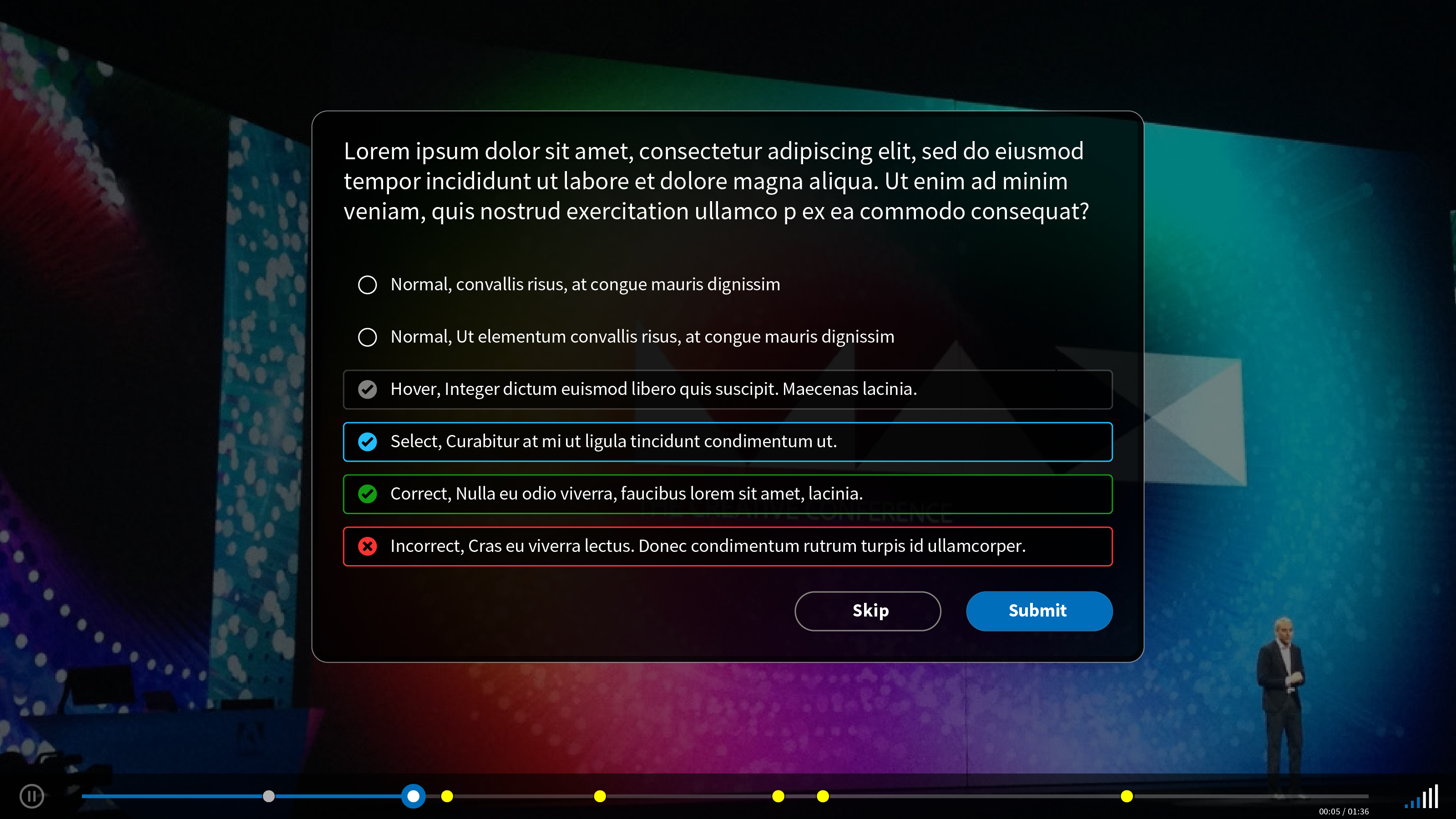

The Results
After product release with new user experience; we analyzed the usage data again and we could identify significant improvement in all the workflows.
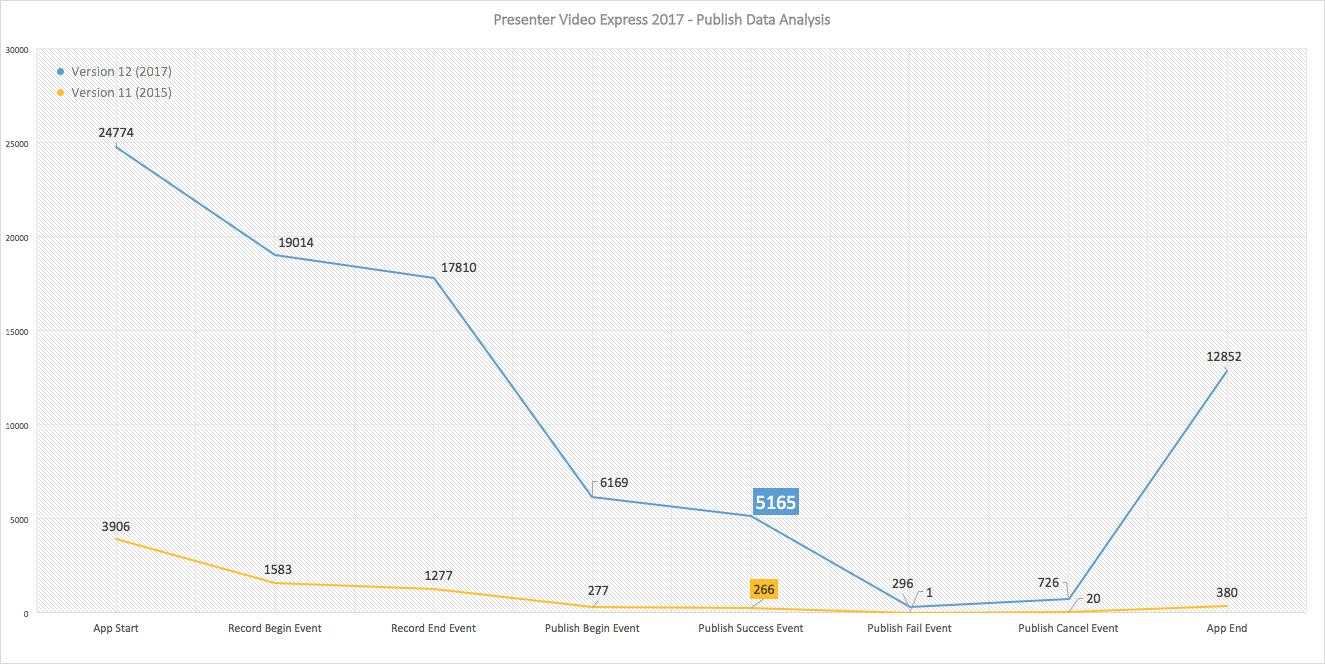
Customer Feedback
"This is a neat tool to use to implement flipped teaching, plus, it seems extremely user friendly. I think even students can use this tool to create videos to demonstrate their learning and understanding".
"Looks like a great tool for flipping your classroom".
"Seems like a great tool for flipped classroom. It seems easy enough to use and has great editing capabilities".
"Very interesting and practical way to make instructional video. I liked the flexibility on editing and focusing in small sections of the presentations. As preparation time is always shrinking, having the proper flipped classroom tools becomes very essential".