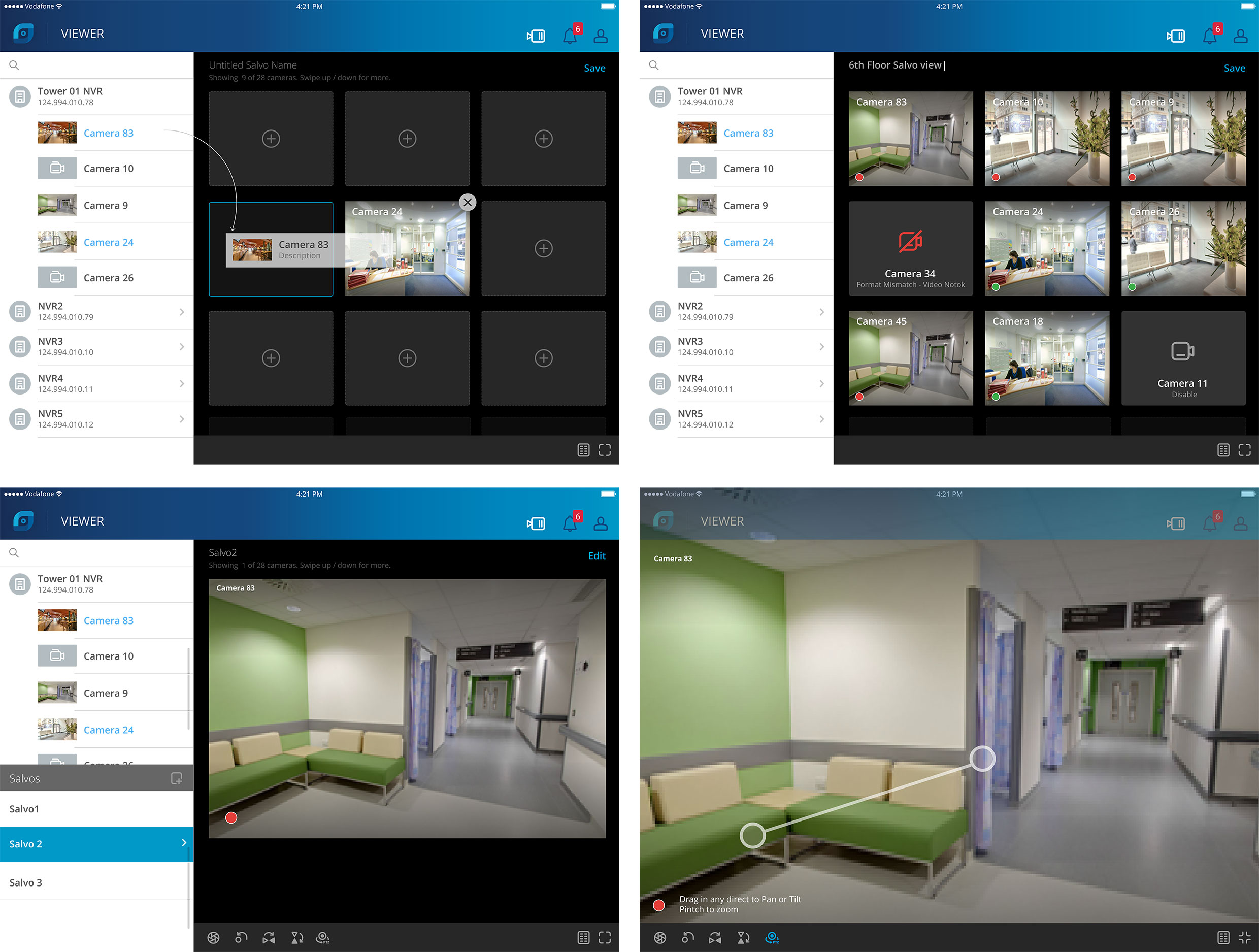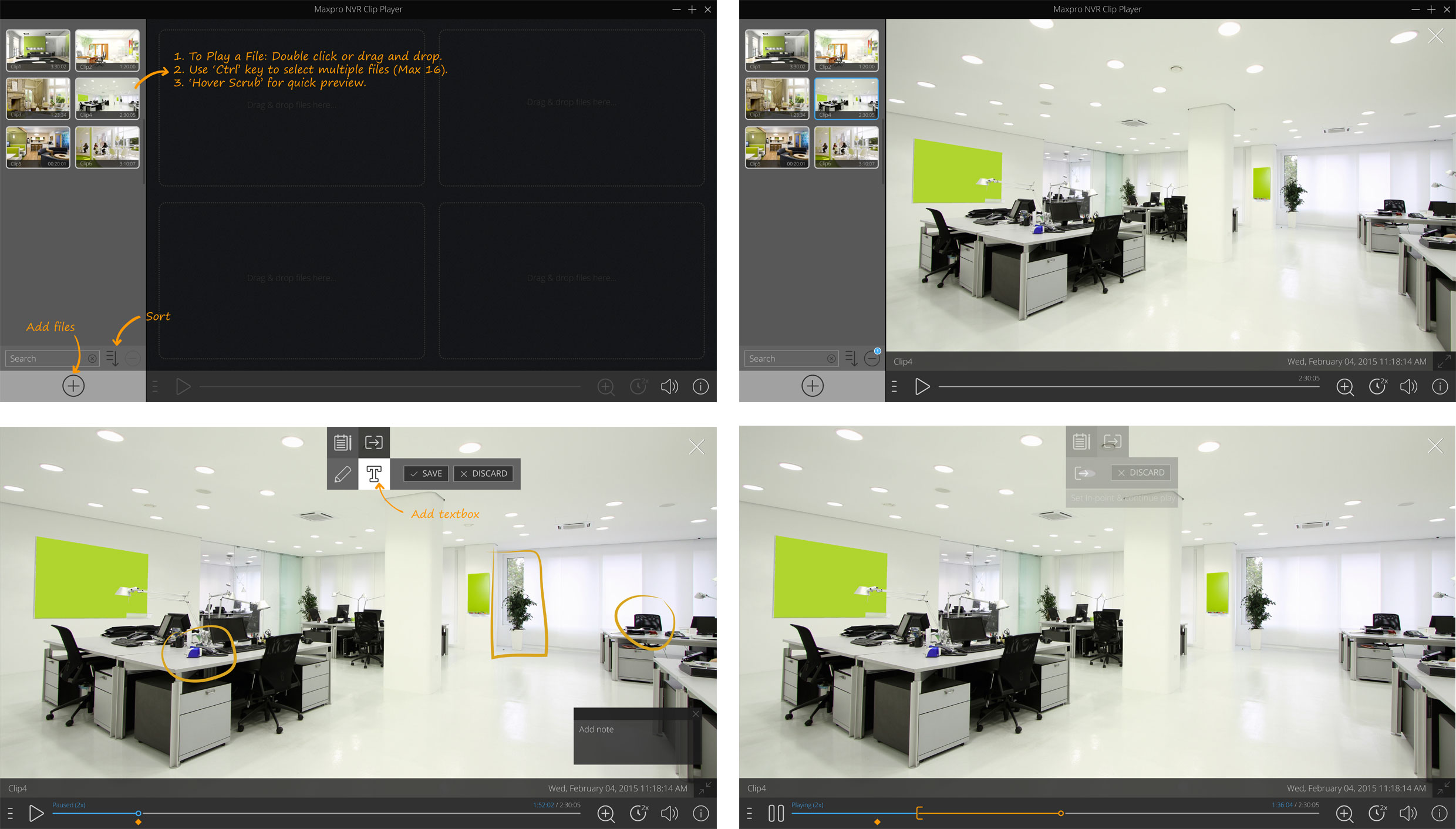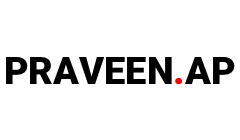Honeywell MAXPRO NVR
Honeywell’s MAXPRO NVR system is an open, flexible and scalable video surveillance system, with hybrid (IP and analog) capabilities.
MAXPRO NVR system uses Honeywell's HD cameras to offer powerful, high definition IP recording and security monitoring for small to medium sized installations. It also supports analog cameras, enabling the transition to IP while maintaining the existing analog investment (infrastructure).
MAXPRO NVR system comes pre-installed with all required software and is also pre-licensed for 32 channels. MAXPRO® NVR system supports simultaneous recording, search, and system management for 32 channels - any combination of either IP cameras (including high definition formats) or up to 16 analog cameras. Multiple MAXPRO Hybrid NVRs and NVRs can be deployed for system expansion using a distributed architecture and integrated with the MAXPRO Viewer multi-site software or MAXPRO VMS enterprise video management system.
Scope
This report has come out of a study of the system to understand the current design strategy and implementation. The goal of this report is to expose flaws and possible improvements, while considering market and user experience paradigm shifts that could happen during the period the product will be in the market.
Approach
This report, essentially my review critique is presented in two parts. Please note that no user has been interviewed to generate this portion of the report. This is purely based on analysis and experiential learning while using the system and contains the recommendations.
This part focuses on the completeness of the experience from a holistic view. The experience analysis is aimed at touching the following aspects of MaxPro NVR usage: ENGAGE – INSTALL – USE.
The first section of this end-to-end experience analysis was the camera installation and set up. Other areas of study are installation of MaxPro, Configuration of camera, Monitoring and User Guides and Help. These recommendations are made in context of the relevant UX concepts listed on the following pages. The findings here represent an evaluation based on the following criteria:
• The continuity and consistency of experience.
• Workflow: Analyzing application logic and/or user interaction as per objectives.
• Information Design: Reviews the hierarchy and structure of embedded communications.
• Presentation Method: Visual Interaction, Cosmetics and Media Delivery.
This portion is represented in detail in the section labeled Individual Considerations. It is based on:
• Usability Heuristics (rules of thumb for usable design).
• Fundamental principles of human performance (cognition, perception, etc.)
• How well the design supports decisive tasks.
• Knowledge gained from past work in similar areas.
• Insights gained from working hands on with system.
Heuristics employed are:
• Match mental model.
• Anticipate needs.
• Use clear and concise language.
• Provide a sense of place.
• Minimize perceived complexity.
• Use consistent form, words, and actions.
• Give feedback about actions and status.
• Prevent errors and provide graceful recovery.
• Account for user & environmental constraints.
• Strive for appropriate and minimal aesthetics.
Key Paradigms
Aligning with contemporary practice and standards go a long way towards a refreshed user perception about the products and services we provide.
Many of these user experience concepts and paradigms can radically and positively impact the usability, desirability of the product and simplify potentially complex interactions.
Recognizing that some of these concepts have been implemented to various degrees throughout the software and hardware. This section intends to identify the successful techniques, and how these can be implemented consistently to improve the existing experience, or leverage these as concepts and input for future design iterations.
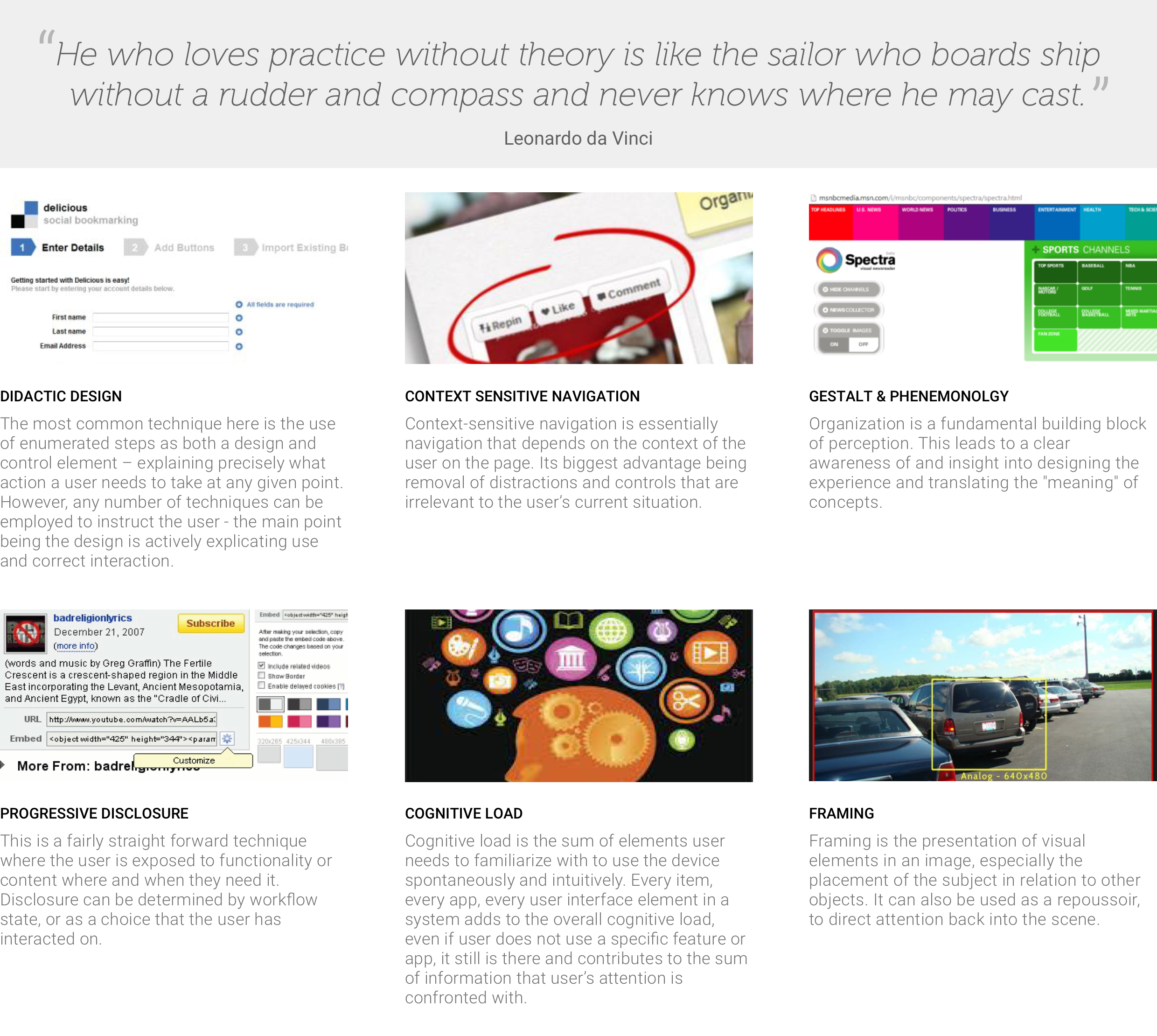
Heuristics
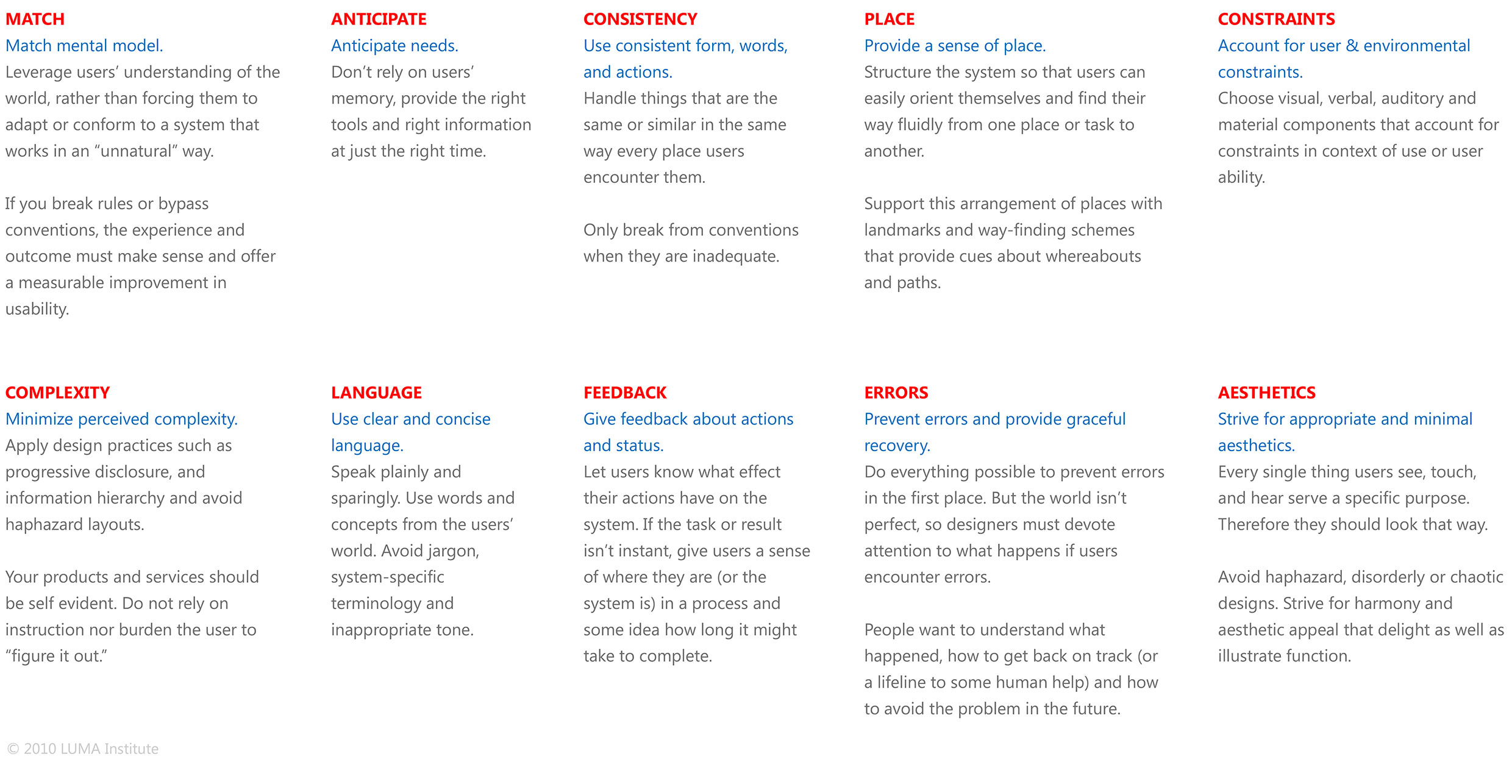
Key Experience Gaps
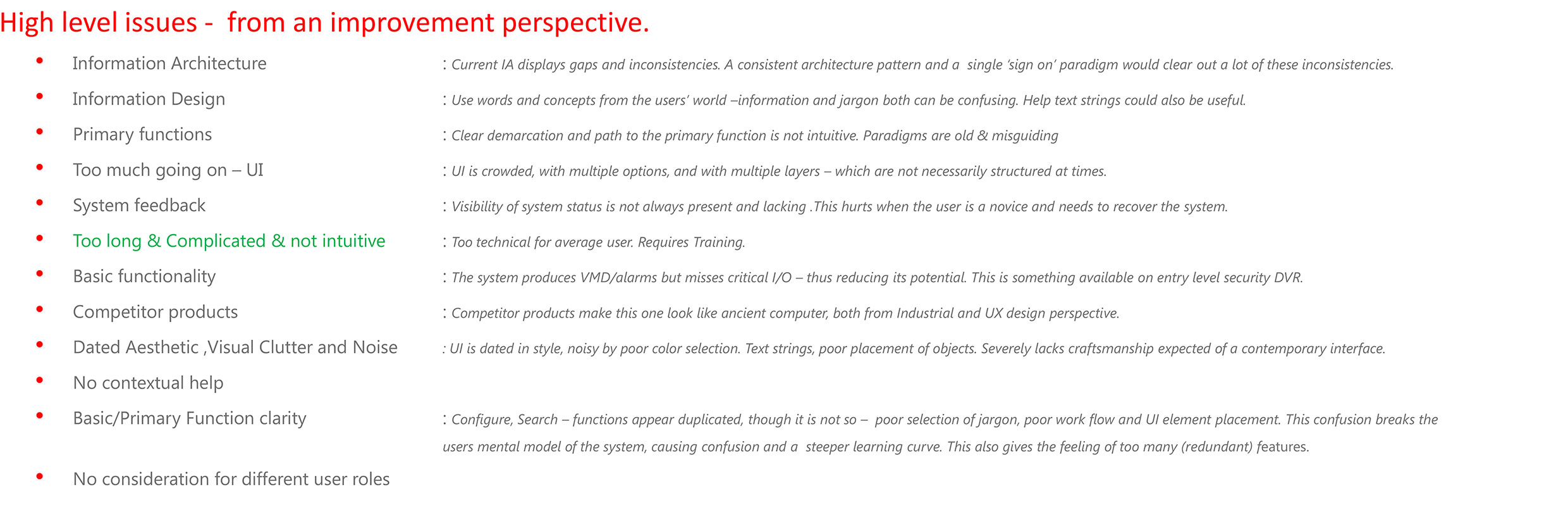
Competitor Analysis

Competitor Analysis - Other lateral offerings
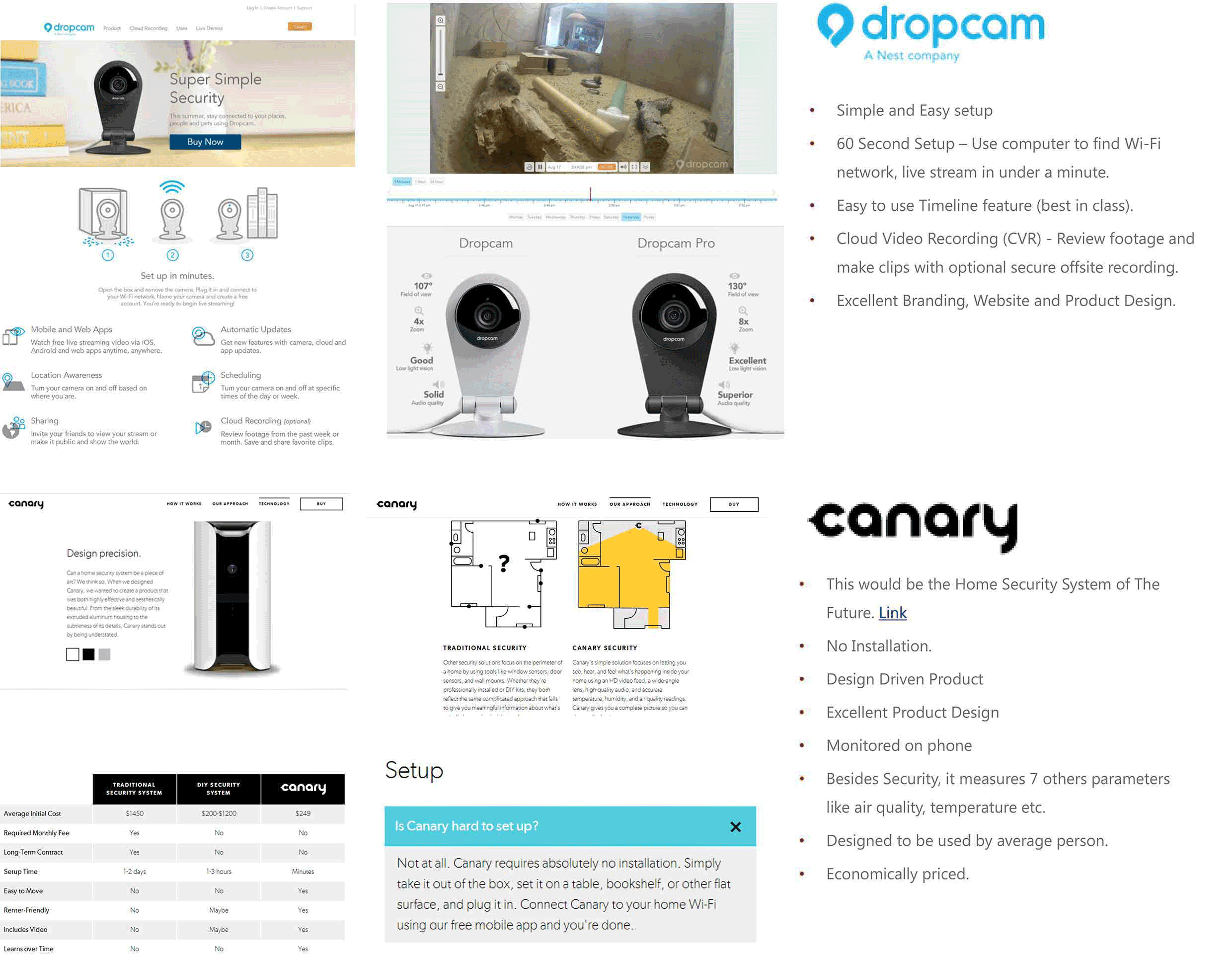
Individual Considerations
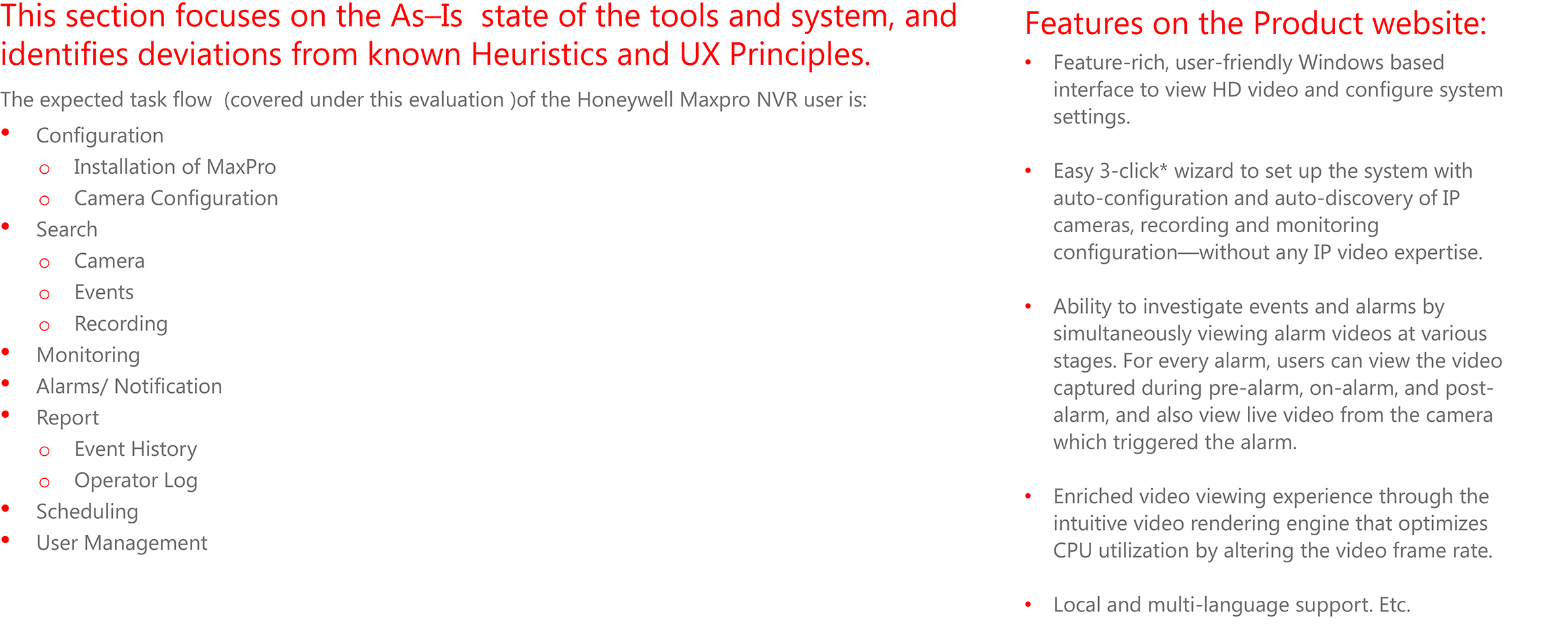
Individual Touchpoints
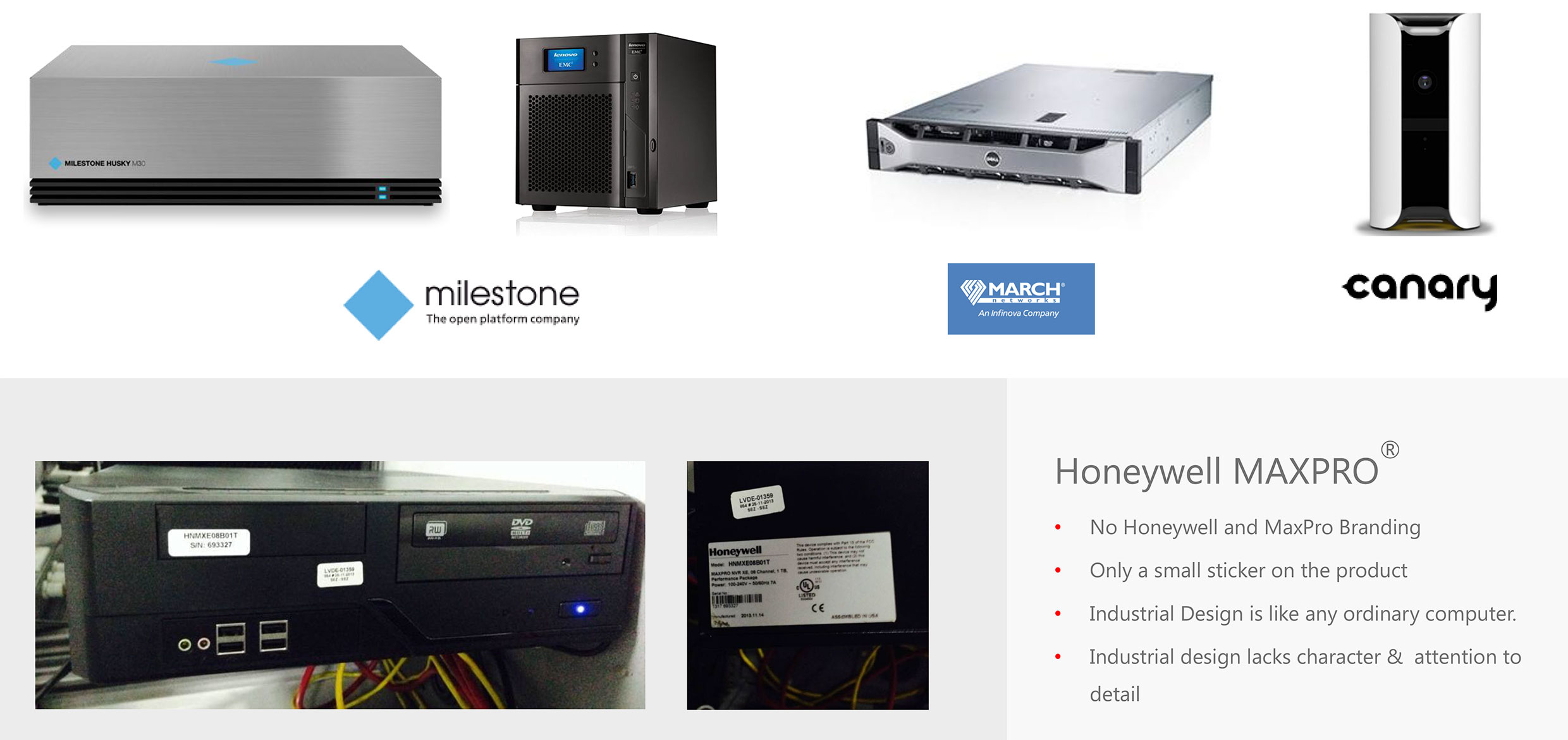
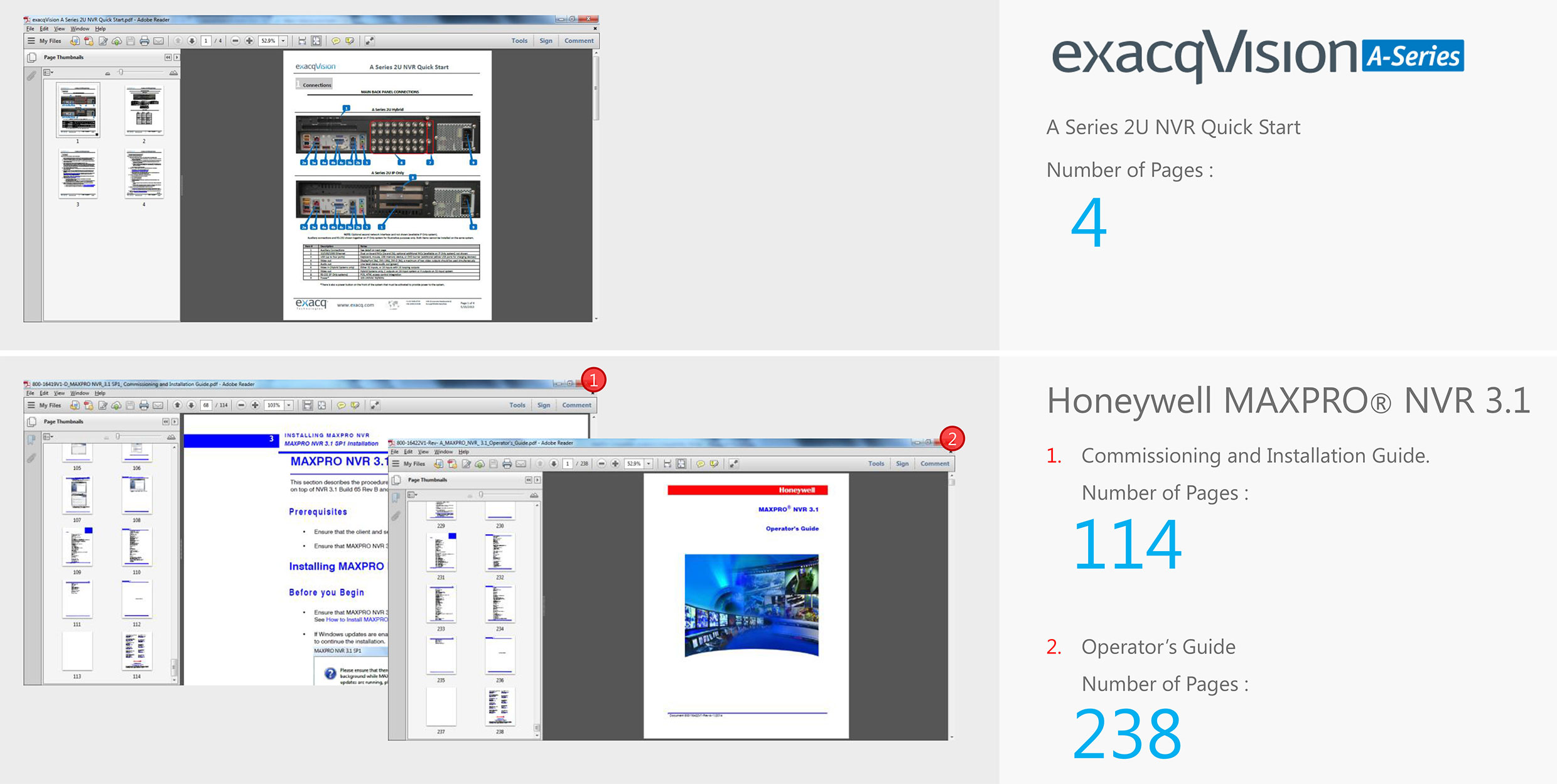
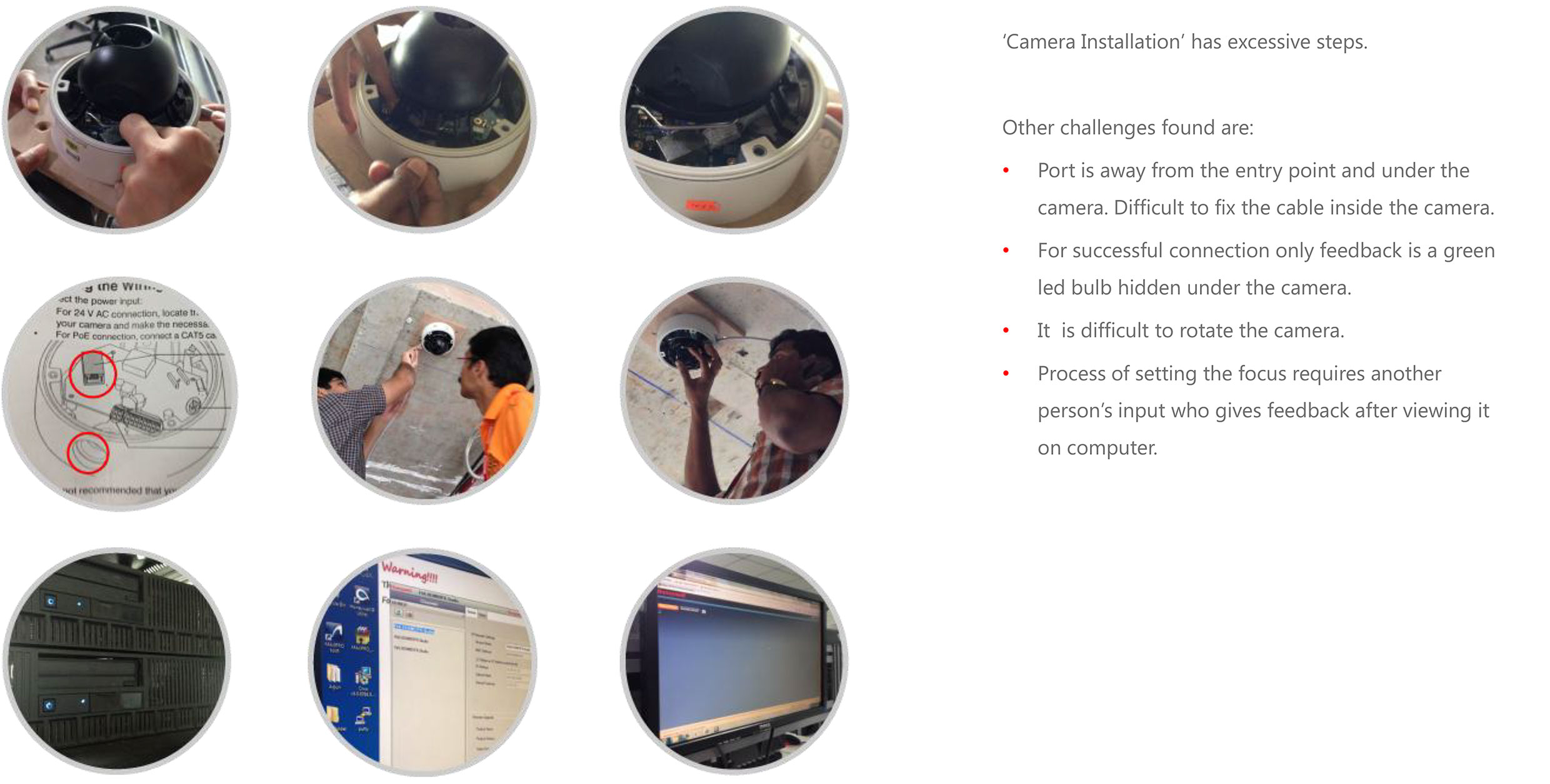
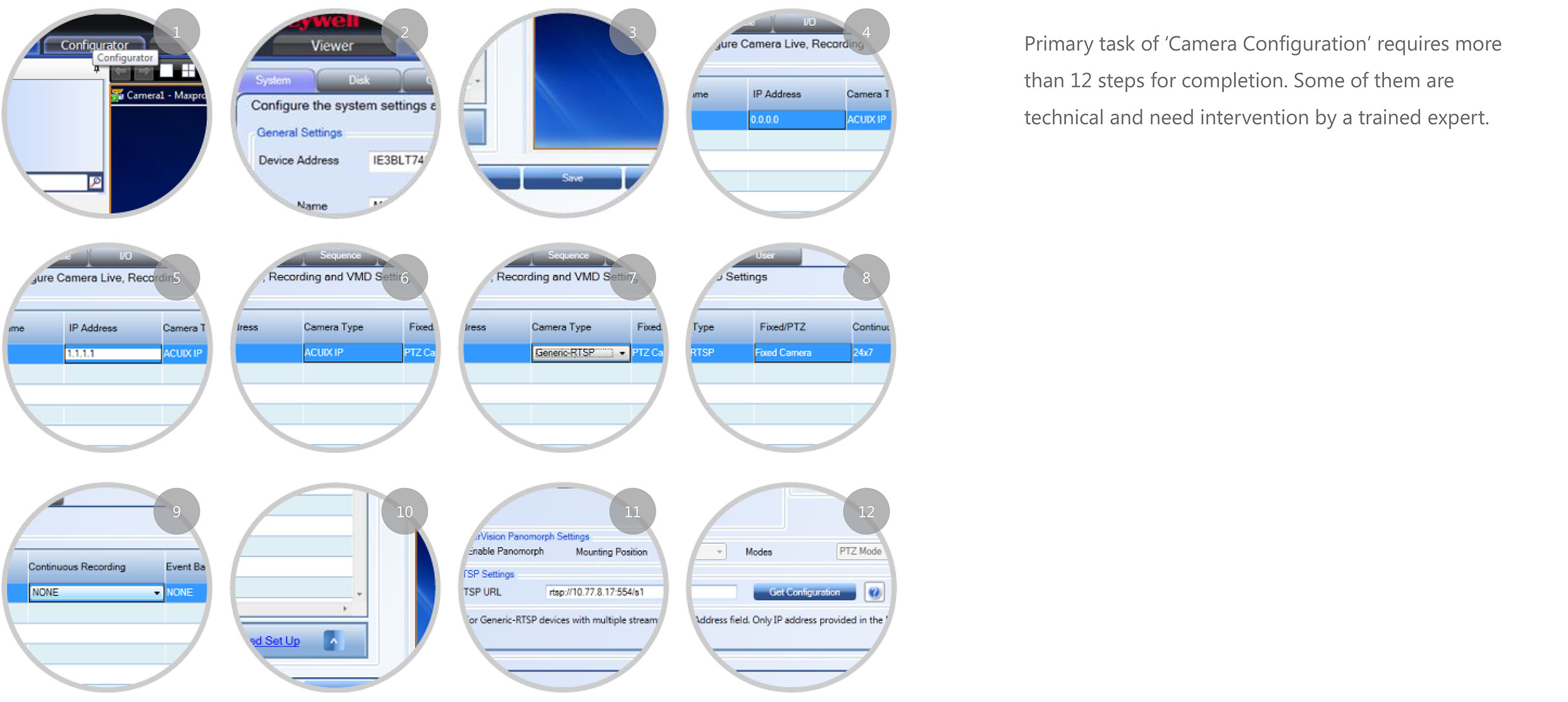
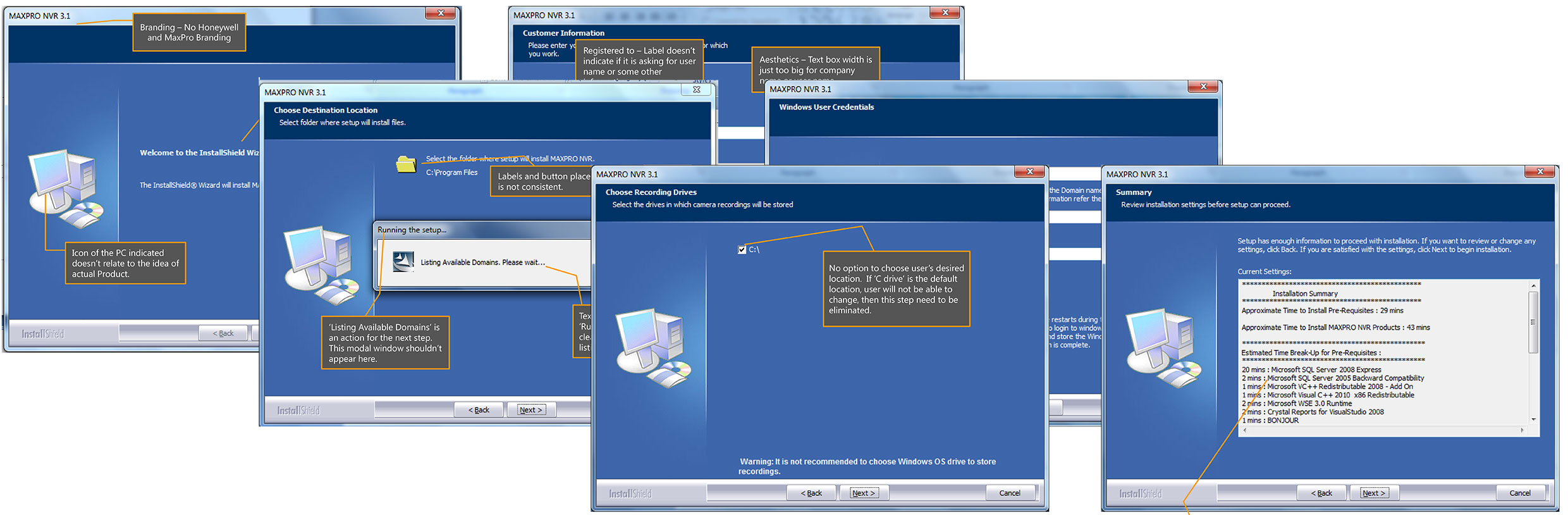
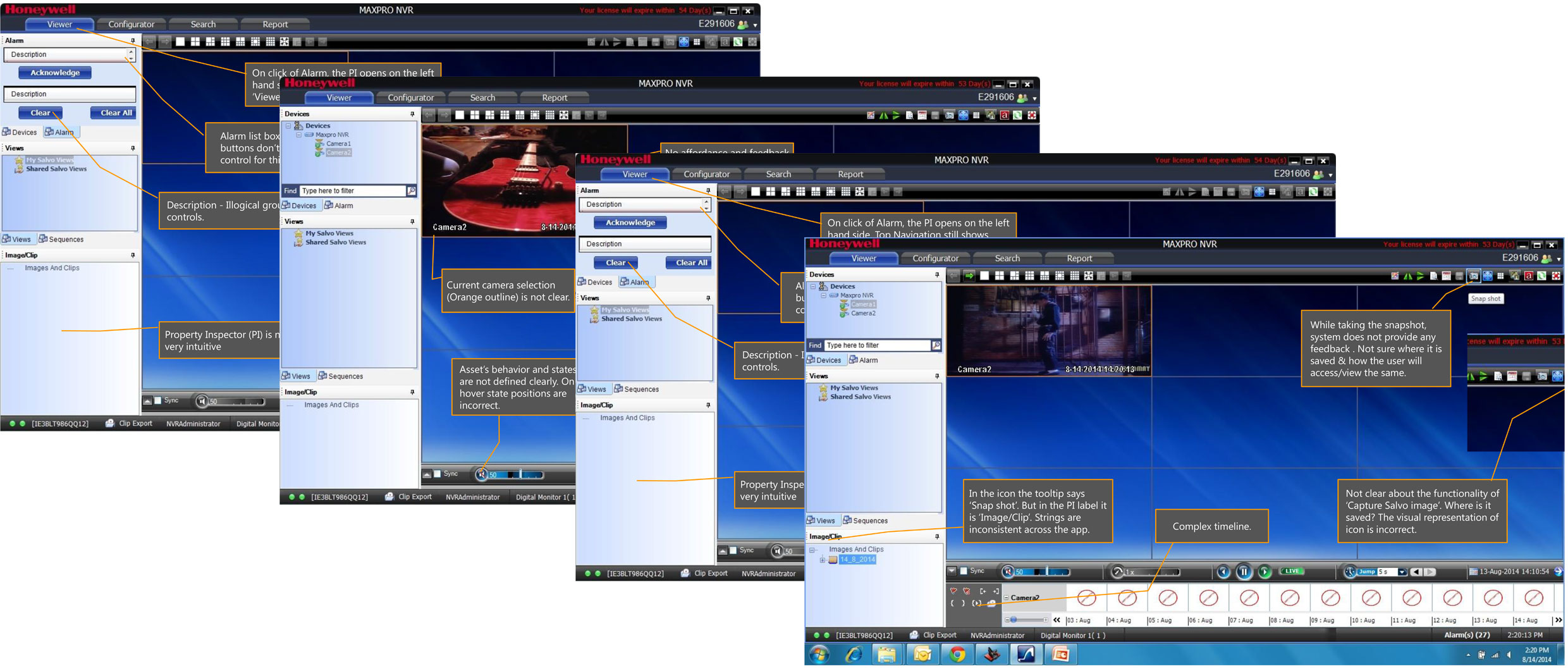
Next Step
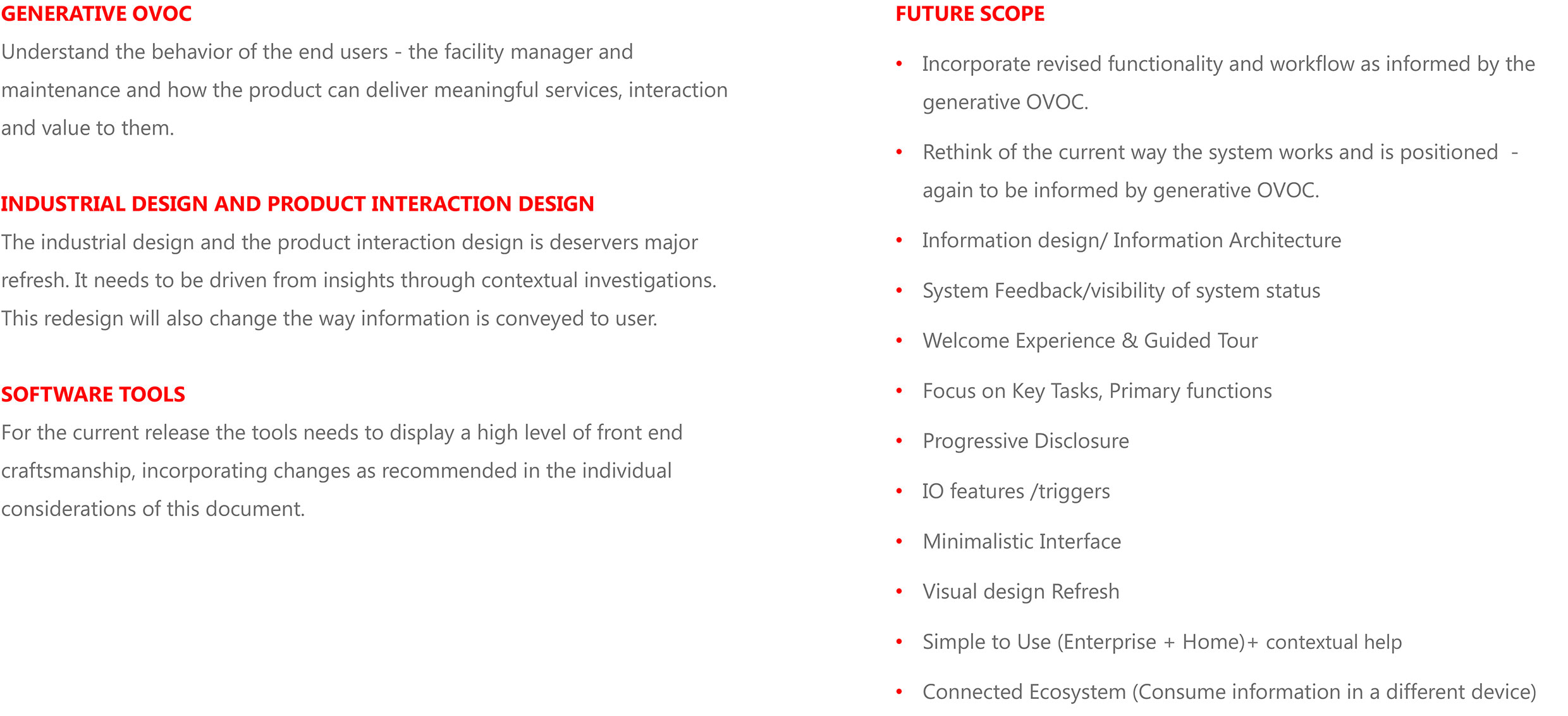
Summary of findings
The current version of the MAXPRO NVR is built on strong core capabilities. Additionally, the User Experience of the existing product is defined by key examples like a Configuration Wizard, Reporting and Common Design Language across the constellation of MAXPRO products.
There are other examples such as the Configuration Wizard, Reporting and a common design language across the constellation of MAXPRO products that serve to form the basis of the current user experience. These attributes come across strongly during the examination of the product.
The current system incorporates varying degrees of user experience elements, but essentially lack a unified and consistent focus. Though individual portions of this solution solve their intended purpose, the overall experience and flow is fractured.
We believe the following steps would help in significant improvement of the products’ performance and perception; while keeping intact the core features and capabilities that continue to sustain the product for the immediate future.
1)Unify the UX elements in the NVR system to a common set of UX principles to greatly increase the ease of use and multiply the effectiveness of the system.
2) The system is in danger of being eclipsed by it’s direct, and other laterally disruptive competition. In order to maintain a forward market position from an experience and usability perspective; the product is in urgent need of ‘reimagining’ from it’s concept to how it would continue to fulfill its personas needs (as they change) over the next half decade.
Proof of Concept